
- Posted by : Amir Ali
- Case Study
- Data Migration
- Service Cloud
Introduction
Salesforce
Salesforce is a versatile CRM platform that offers a wide range of features, customization options, and integration capabilities to help businesses manage customer relationships effectively. Salesforce migrations are critical when organizations need to move data and configurations between instances, and they require careful planning and execution to ensure a smooth transition. One of the notable strengths of Salesforce is its high level of customization. Users can configure the platform to align with their specific business processes, creating custom fields, workflows, and automation to optimize operations. This adaptability allows organizations to tailor Salesforce to their unique requirements, making it a versatile tool for businesses of all sizes. Salesforce’s integration capabilities are another key feature. It seamlessly integrates with various third-party applications and services, allowing users to connect their CRM with email, analytics, social media platforms, and more. This integration empowers organizations to have a holistic view of their customer interactions and data across different channels. Migrations require careful planning, thorough testing, and often involve collaboration between different teams within an organization. Salesforce administrators and developers play a crucial role in ensuring that the migration process is executed seamlessly. Regular backups and data validation are essential to prevent data loss or inconsistencies during the migration process.
Zendesk
Zendesk is a cloud-based customer service and support platform designed to streamline and enhance customer interactions. It offers multi-channel support, a robust ticketing system, and self-service options, empowering businesses to efficiently manage customer inquiries across various communication channels. Automation tools and workflow management capabilities help teams prioritize and handle tickets effectively. Zendesk also provides in-depth reporting and analytics for data-driven decision-making and integrates seamlessly with other software applications. With customization options, AI-powered features, scalability, and a vibrant community of users and developers, Zendesk is a versatile solution for businesses seeking to deliver outstanding customer support and insights.
Why move from Zendesk to Salesforce?
Moving from Zendesk to Salesforce can be a strategic decision for several reasons. Here are some compelling reasons why businesses might consider making this transition:
360-Degree Customer View: Salesforce offers a more comprehensive customer relationship management (CRM) platform compared to Zendesk. It allows organizations to maintain a unified 360-degree view of their customers, encompassing not only support interactions but also sales, marketing, and service data. This holistic view can lead to more personalized customer experiences and improved cross-functional collaboration.
End-to-End Business Integration: Salesforce provides a robust suite of integrated tools, including Sales Cloud for sales automation, Marketing Cloud for marketing campaigns, and Service Cloud for customer support. Migrating to Salesforce can facilitate seamless data flow and communication between these departments, streamlining operations and improving efficiency.
Scalability: Salesforce is highly scalable and suitable for organizations of all sizes, making it an excellent choice for businesses with ambitious growth plans. As your company expands, Salesforce can accommodate increased data volumes and complex workflows, ensuring that your CRM system grows with your needs.
Community and Ecosystem: Salesforce boasts a vast and active user community, as well as a rich ecosystem of developers and partners. This provides access to a wide range of resources, applications, and integrations that can extend the functionality of Salesforce and address specific business needs.
Customization and Flexibility: Salesforce is renowned for its flexibility and customization capabilities. Businesses can tailor the platform to match their unique processes, workflows, and data requirements. This level of customization allows for a more tailored and efficient CRM system.
Unified Platform for Multiple Functions: If your organization aims to consolidate its software stack and reduce the number of disparate tools, Salesforce’s ability to handle not only customer support but also sales and marketing functions under a single platform can be a significant advantage.
AI and Automation: Salesforce incorporates artificial intelligence (AI) and automation features, such as Einstein AI, which can help improve predictive analytics, automate routine tasks, and enhance customer interactions. These capabilities can lead to more efficient and data-driven customer service.
Compliance and Security: Salesforce places a strong emphasis on security and compliance, making it a suitable choice for organizations in regulated industries. It provides robust security features and adheres to industry-specific compliance standards.
Understanding the technical aspects
While Zendesk is a reliable support tool, our decision to migrate to Salesforce stems from several reasons, including the higher level of customization available, its strong integration with Sales and Marketing functionalities, and its suitability for enterprise organizations. However, during the migration process, it is crucial to prioritize the following considerations:
- Data Migration
- Customization & Integration
- Workflow & Process Mapping
- User Training & Adoption
- Setting Data Security & Sharing Model
- Testing & Validation
- Post-migration Support & Enhancements
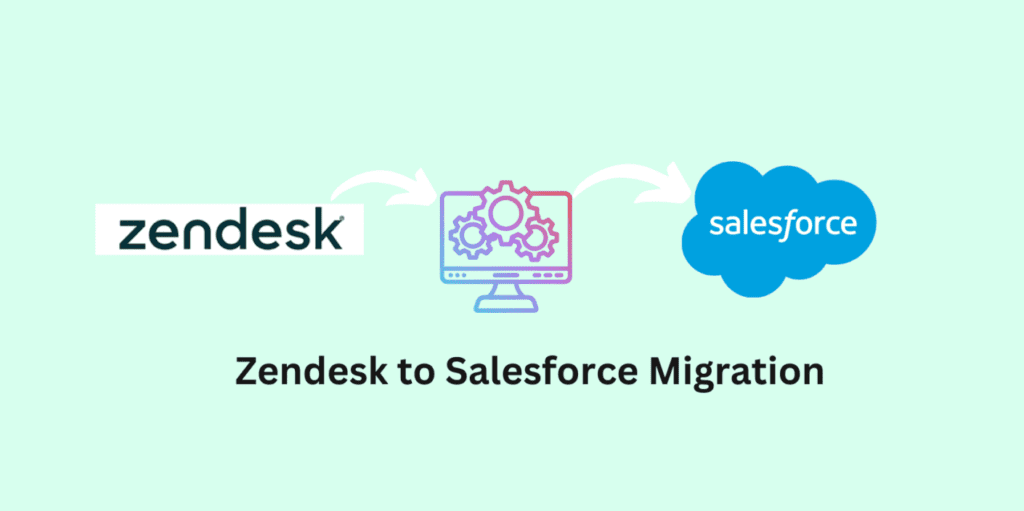
Migration Strategy
Migrating To Salesforce Service Cloud From Zendesk Requires A Deep Analysis, Planning, And Execution. The Migration Can Be Categorized Into Three Different Buckets And Corresponding Set Of Actions:
Service Process (Cloud) Migration
- Ticket management – different views, different layouts, searching capability, access control setup. Similar configuration as Zendesk but in Salesforce way.
- Different channels configuration – Email to Case, Case new page in self service customer community, Phone to Case Integration or any other channel.
- Macros & Workflow migration – Case Status Workflow, Acknowledgment, First Response, SLA (Entitlement and Milestone setup)
- Trigger and automation migration
Data Migration
- User migration along with SSO attributes
- Knowledge | Article migration
- Organization & Customer migration
- Case migration
- Case Comment migration
- Attachment migration
- Some key points:
- Case Comment in Salesforce does not support rich text, so consider feed or email message too.
- Preserve the inner linking from one case to another or Knowledgebase.
- Manage duplicate Accounts and Contacts while migration.
- Consider Audit field migration carefully – like createddate, lastmodifieddate, close date, createdby etc.
- Update required field and keep linking of Data with Customer who created it.
- Maintain the references of Knowledgebase to each other. Article referencing other article in Zendesk will require to maintain the same kind of linking in Salesforce too.
Service Portal Community) Migration
- Configure self-service portal – put standard registration form and login form.
- Transform new case form along with standard case deflection.
- Enable live chat powered by Einstein.
- Customize Article detail page and enable community 360 to gather customer insights.
DATA MIGRATION
Key Considerations
- Identify data/table to be migrated.
- Prepare Object and Field mapping.
- Discuss the filter to be applied before data migration.
- Discuss if any data cleaning would be required beforehand.
- Plan the staging migration process, including the number of sandboxes involved, before deploying the migration to the production environment.
Generic Data Model/Object Mapping
| Zendesk | Salesforce |
|---|---|
| Agent | User(Salesforce regular license |
| End User | User (Community login license) + Contact +Account |
| Organization | Account |
| Ticket | Case |
| Ticket Comment | Case Comment OR Feed Post(Based on your strategy) |
| Attachment | File |
Key Considerations
- Linking and Cross-References: Check for any links or cross-references within your knowledge articles and ensure they are properly updated during the migration. Update internal links to point to the correct locations within the new knowledge base.
- Reference to other articles should be changed to new SFDC knowledge article.
- Inline Images and videos – should be hosted on Salesforce now using content version/document.
- Formatting and Styling: Consider any formatting and styling adjustments required for the migrated content. Ensure that the formatting, such as headings, lists, images, and tables, is preserved and optimized for the new knowledge base platform.
- Knowledge Data Model Mapping:
Key Considerations
| Zendesk | Salesforce |
|---|---|
| Article | Knowledge_kav(for whatever object is being used) |
| Category | Data Category |
| Section | Sub Category or Topic |
| Folder | Topic or Top level Data Category |
Ticket and Comment Migration
Data Mapping & Object Setup: New fields on Case + Record Types, New picklist values in Status, Priority etc.
Description in Zendesk may have images and rich content but in Salesforce you can not have images as it’s plain text area, so communicate this limit or create a custom rich text area field for the same.
- It’s very important to migrate audit fields – CreatedDate, LastModifiedDate, CreatedById, LastModifiedById and CloseDate. In order to do to that, you should have permission on user/profile as explained here: Considerations and activation of “Create Audit Fields”
- You may face issue while moving audit fields (CreatedDate, LastModifiedDate, CreatedById, LastModifiedById), so keep these values in custom fields as well if needed.
Jira Issues and Custom Field Migration:
- We can migrate Jira Issue numbers in any Case field by making additional api call: Jira Integration API | Zendesk Developer Docs
- Custom fields are returned as custom_fields in json response for a ticket, so get it and map with Salesforce field accordingly:
"custom_fields": [
{
"id": 27642,
"value": "745"
},
{
"id": 27648,
"value": "yes"
}
]
Zendesk comment migration:-
- Case Comment in Salesforce is very limited. Comment in Zendesk, supports rich text, may have inline images. So, consider to move the images into content version/document and replace the image link in plain text Case Comment.
- Feed Post can be used for the same which is pretty powerful and supports rich content.
Attachments and Media: Consider how attachments and media associated with tickets and comments will be handled during the migration. Determine if attachments will be transferred along with the ticket data, and ensure that the target system supports the storage and display of attachments and media files.
When migrating tickets and comments from one system to another, there are several important considerations to ensure a successful migration. Here are some key points to keep in mind:
OTHER DATA MIGRATION CONSIDERATION
Before Migration
While giving a migration estimate, always consider – on how many sandboxes migration will take place. Also migration will be done on sandboxes just for a set of records or full?
Analyze resources|tools (Data loader, Batch, ETL, access to source and target system etc) required for migration and ask for it upfront. Unavailability of any tool may impact estimates and timeline heavily.
Volume of data must be known before providing timeline and estimate.
Identify the fields to be migrated and let the field mapping get confirmed with stakeholders. If you miss even a single field, it may cause re-doing of everything or updating all records.
Audit Fields: Research and prepare the list of audit fields (CreatedDate, Last Modified Date, CreatedById, CreatedByDate, CloseDate etc). Here is a Salesforce help article for the same: Considerations and activation of “Create Audit Fields”
Do check the licenses before User migration – Feature License like Service Cloud User, Chat User, Knowledge User OR external user license.
Maintain ExternalId: Create an ‘External Id’ field to track the external primary key of each record being migrated. Keep it unique and External in field definition.
It’s worth brainstorming to identify the limitations (Governor Limits, Org Data Storage Limit) of migration like:- Field Length/Size match – for example if source org has a ‘Field’ having more characters than related field in Salesforce. We have faced issues while migrating Case Description, Case Comment, Chatter Post etc
- API limit of data migration. For example, the maximum number of content versions that can be published in a 24-hour period is 5,000. </li
- Storage Limit: if any object is going to consume a lot of storage, flag it with stakeholders as Salesforce is not a data storage place and can cause huge price and performance issues.
Date field’s timezone consideration if the dev team is in a different timezone.
Best is to use ETL tools (Dataloader, Dataloader.io, Dell Boomi, Talend etc) instead of using manual or code based approach (batch). However, if there is no workaround, it’s ok to use code.
Do create a strong strategy for delta migration (data created in existing system during migration window).
Do not forget to plan the Delta Migration:
- Plan the final data migration and cutover from Zendesk to Salesforce.
- Ensure minimal downtime and data loss during the transition.
During Migration
Keep email deliverability off.
While moving Persons (User, Lead, Contact), make sure you invalidate the email in Sandboxes.
If possible, deactivate the email alerts.
Identify triggers|Flow|Process Builders which are not required to run on these records being migrated and turn them off to increase the speed.
Keep track of failed records otherwise you may lose some records in between.
Rich Text Area or HTML Supported Field: Keep here special attention:- Any images hosted on an existing system must be migrated to Salesforce and then the link of the image source must be updated in rich text.
- Find out inline links and replace them with new endpoint links otherwise users will get redirected to the older system when they click on the link.
Import fields of existing system into custom fields you are unsure about. Sometimes Stakeholders ask for it though they have not asked in original requirement.
After Migration
Do a sanity check on some records for each object.
Pull some reports over migrated data and share with stakeholders to verify and approve it.
New records due to migration may have triggered scheduled jobs or time based job, don’t forget to visit there and delete these jobs
- Timebased Workflow/Flow/Process
- Scheduled Apex
- Paused and waiting interview flows
Results
The migration from Zendesk to Salesforce, guided by Tenetizer Technologies, yielded transformative results for the US real estate firm:
- Cost Reduction: The migration led to remarkable cost savings as the firm streamlined its operations on the Salesforce platform. Reduced operational overhead, simplified processes, and integrated tools contributed to lowered expenses.
- Enhanced Customer Insights: Salesforce’s robust analytics and reporting capabilities empowered the firm to gain deep insights into customer behaviors, preferences, and trends. This enriched understanding translated to more informed decision-making and personalized customer interactions.
- Unified Platform: Salesforce’s integration capabilities allowed the real estate firm to consolidate their tools and systems onto a single platform. This seamless integration eliminated data silos, reducing manual efforts and enhancing efficiency.
- Efficient Data Management: The migration to Salesforce facilitated efficient data management and organization. The real estate firm could now access, track, and update customer data seamlessly, improving data accuracy and response times.
- Customized Workflows: Tenetizer Technologies customized Salesforce workflows to align with the real estate firm’s business processes. This optimization resulted in improved task management, lead tracking, and deal closure.
- Elevated Customer Satisfaction: The enhanced customer insights and streamlined processes empowered the firm to provide more personalized and efficient services. This elevated the overall customer experience, leading to increased satisfaction and loyalty.
Technologies & Tools
The migration involved leveraging Salesforce, a leading CRM platform, to replace Zendesk. Customization, data migration tools, and integration capabilities were essential components of the migration proces
Harness the power of Salesforce
Enable Salesforce’s powerful service cloud features given below:
- Omni-channel and omni-supervisor
- Einstein Chatbot
- Einstein Case Classification & Routing
- Einstein Article Recommendation
- Utilities
how we do it
- We’ve done more than five Zendesk to Salesforce migration successfully.
- We do not only migrate the existing platform but we also upgrade the whole experience by leveraging Salesforce premium features and custom apps if required.
- For data migration, we have prebuilt utility package that takes care of all corner cases and implication of migration learnt from our migration projects.
- Prebuilt package + a tons of experience + a full pack of smart enablers – makes us best fit for your upcoming migration.
Next step
We would love to discuss the requirement and suggest best practices for smooth and effective migration to Salesforce. Please reach out to contact@tenetizer.com.
- 0 Comments
- datamigration
- Salesforce
- zendesk
