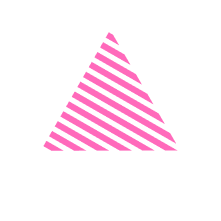
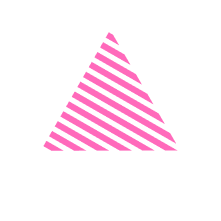
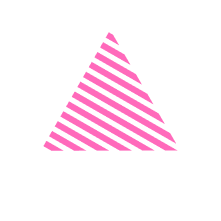
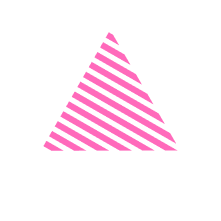
Synchronize QuickBooks with Salesforce Seamlessly

Unlock the power of seamless QuickBooks to Salesforce integration to supercharge your business operations. By connecting these essential platforms, you’ll effortlessly synchronize financial data with customer information, ensuring accuracy and efficiency in every transaction.
Our Approach
Our integrated solution offers seamless integration between QuickBooks and Salesforce, eliminating the need for any intermediary middleware. With a focus on simplicity and efficiency, we’ve implemented OAuth 2.0 authentication for quick and secure user connections. You can easily link a new user at any time, ensuring hassle-free access to both platforms. Our synchronization settings provide flexibility, allowing for one-directional or bi-directional syncing, along with comprehensive error logs for transparency and troubleshooting. We’ve also implemented robust notification systems to alert you of any major issues or bugs, ensuring a smooth operational flow.


direct Integration
- Integrate QuickBooks with Salesforce directly.
- No middleware is involved.
Authentication
- Quick and Simple Authentication using OAuth 2.0.
- Connect with a new user any time.
Synchronization Setting
- One directional Syncing.
- Bi-directional Syncing.
- Synchronization Error Logs.
- Notification when major issue/bug is found.
Declarative Object and Field Mapping
- Map QuickBooks Object with any Salesforce Object Dynamically.
- Map QuickBooks Fields with selected object’s fields dynamically.
- AI based Auto-field mapping.
Virtual Integration
- View the complete details of QuickBooks without login in QuickBooks.
- See the stats and key details on Salesforce record level.
In addition to the core Salesforce QuickBooks integration features, we’ve put a strong emphasis on mapping capabilities. Our declarative object and field mapping functionality empowers you to dynamically link QuickBooks objects with Salesforce entities and align their respective fields effortlessly. What’s more, our system employs AI-driven auto-field mapping to further streamline this process. For those seeking a more comprehensive view, our virtual integration feature allows you to access QuickBooks data without the need to log in, enabling you to view detailed information directly within Salesforce.
Seamless Financial Process
Sales Productivity
Billing Automation
Faster Quote-to-Cash
Efficient Order Management
Compliances
best features
Benefits of QuickBooks and Salesforce Integration
Integrating QuickBooks with Salesforce offers several significant benefits for businesses.
Conclusion
Integrating QuickBooks is indeed a crucial undertaking, and your choice of an experienced partner can significantly impact the success of the integration. With our proven track record of successfully implementing QuickBooks and Salesforce integration for over 10 satisfied customers, we have the expertise and knowledge to ensure a seamless and efficient integration process.
Our team is dedicated to delivering top-notch solutions that meet your specific business needs. We understand the intricacies of Salesforce QuickBooks integration and can tailor the process to align with your unique requirements.
By choosing us as your integration partner, you’re not just getting a service; you’re gaining a strategic ally committed to your success. We’re here to streamline your financial processes, enhance your data accuracy, and empower your teams with the tools they need to excel.
If you’re ready to embark on your QuickBooks To Salesforce integration journey or have any questions about the process, please don’t hesitate to reach out to us. We’re eager to collaborate with you and help you achieve a successful and efficient integration. Contact us at contact@tenetizer.com, and let’s get started on this transformative journey together.
