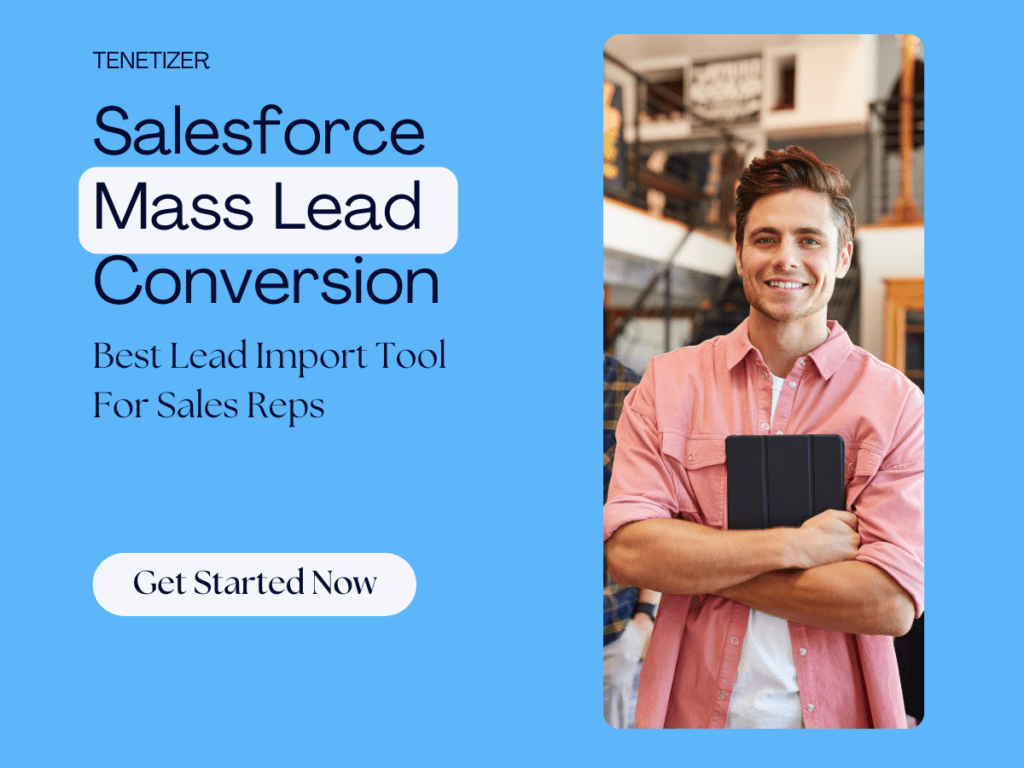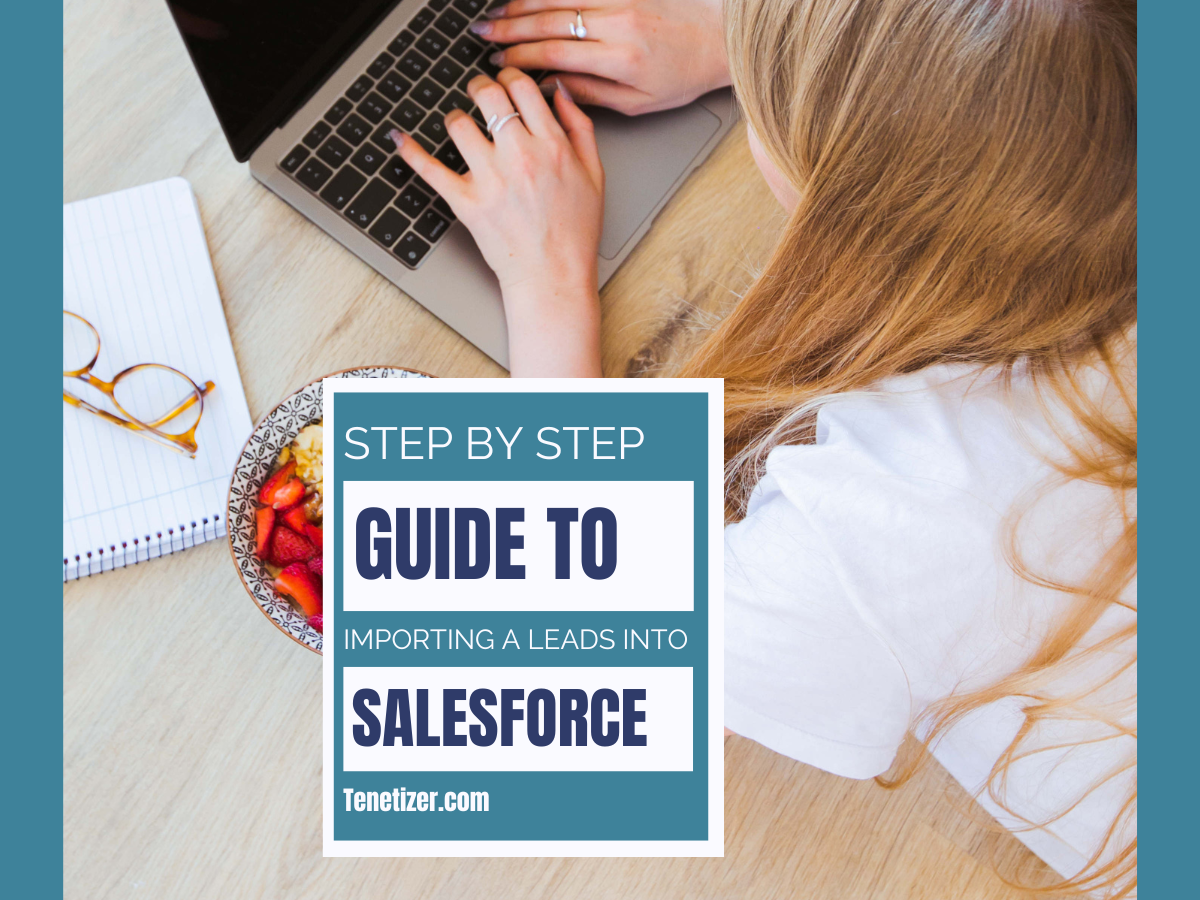
- Posted by : Tenetizer Technologies
- Uncategorized
Introduction:
To the corporations throughout the world, Salesforce remains the CRM system widely used by people in sales and marketing, among others, who work in the field where the customer experience is the main factor. Salesforce import and managing Salesforce import within Campaigns are the essential parts of Salesforce requirements covering them. Through the detailed review of the best way to use resources, new technologies and successful techniques for improving lead management and increasing efficiency in the lead enrollment process.
Understanding Salesforce Campaigns and Lead Management:
Salesforce Campaigns define the heart of everything related to marketing campaigns, client interactions, and lead generation from the point of view of their management and monitoring. There is a provision for complying with the data quality standards and also, a structured approach is mandatory for the Requirements to import leads in Salesforce successfully.
Benefits of Importing Leads into Salesforce Campaigns: Campaigns in Salesforce become really effective, if imported leads are dumped into them as their influence can be found in reports easily, multi-touch analyses are now done in less time and data can be simultaneously synchronized between Salesforce and marketing systems.
Selecting Correct Import Tool:
A variety of technologies, including the Data Import Wizard, Data Loader, Workbench, and the applications of third-party providers are responsible for the importing of the leads in Salesforce. Due to its user-friendly interface and easy trial, the Data Import Wizard might be thought of as a good reference for newbies when they are settling down in Salesforce.
Crucial Things to Think About Before Importing:
- With an aim to prevent unwanted canvasses of leads or contacts during import, please enable the duplicate rules and matching criterias before proceeding.
- In order to make sure the data reliability of the database, check the fields to see if they need validation and also set specific lead or contact rules.
- It is important to know the difference between Campaign Member, Contact, and Lead and to ensure the proper import of donor information into an enterprise, i.e. Salesforce.
Crucial Things to Think About Before Importing:
- It would be wise to have your lead and contact importification to get updated with the duplicate rules and matching criterions in order to avoid creating any new duplicates during the importation process.
- To ensure data integrity, perform the validation process to make sure vital fields are not empty and also establish matching rules for leads or contacts.
- Understand that there will be a hierarchy in Salesforce with Campaign Members, Leads, and Contacts, so all will get properly attributed and imported in getting started.
Method by Method Procedure for Importing Leads into a Campaign:
- Start your import by adding all the mandatory headers to your file ( e.g. arolingi, E-posti, club, ID, Esimene nimi, Povine nimi).
- Open Data Import Wizard through the Start button.
- Match data type ‘Leads’, determine criterion for the matching (e.g., match lead based on e-mail).
- Via the Wizard’s interface, use up the import file heading rows for the field names to be identified then after the system will be mapped to the respective fields on Salesforce.
- Evaluate and authentify grid maps as the deposit is commencing.
Managing Contacts as Campaign Members: Use the Data Import Wizard in a manner similar to this, but choose “Accounts and Contacts” as the data type. This will import contacts into Campaigns. During import, make sure the contacts and account associations fit the correct requirements.
Increasing Efficiency with Third-Party Apps: To manage sophisticated matching logic, automate campaign member associations, and optimize the import process, think about utilizing apps from the Salesforce AppExchange, including PeopleImport by Validity or SimpleImport by Provenworks.
Preventing Typical Errors and Guaranteeing Accurate Data:
It’s necessary to review and update the rules and validation criteria for duplicates regularly to avoid generating inconsistent records.
Educate users in data management, governance standards, and the importing methods.
Using community events, guides and Salesforce tools, you will receive ongoing support and strategies to be well versed on the lead management.
In summary:
uccessful lead management and importing in Salesforce Campaigns is a must so as to raise marketing return on investment, simplify sales processes, and improve customers lifestyle. Companies can engage in Salesforce proficiently with the use of robust procedures, tools that are qualified, and data integrity. Through such, enterprises can effectively assess leads that get nurtured, measures the performance and evaluate marketing initiatives. With today’s corporative reality and ever-shifting circumstances, company leaders should adjust and rewrite their long-term management plans as they understand the new reality. The main Solution we are providing is the conversion of the bulk leads into customers which thus improves the efficiency of the organization and the sales team as well. Read more about that from this article here https://tenetizer.com/salesforce-mass-lead-conversion-with-lead-import-tool/.
Do contact us through this form below to know more details about the implementation.