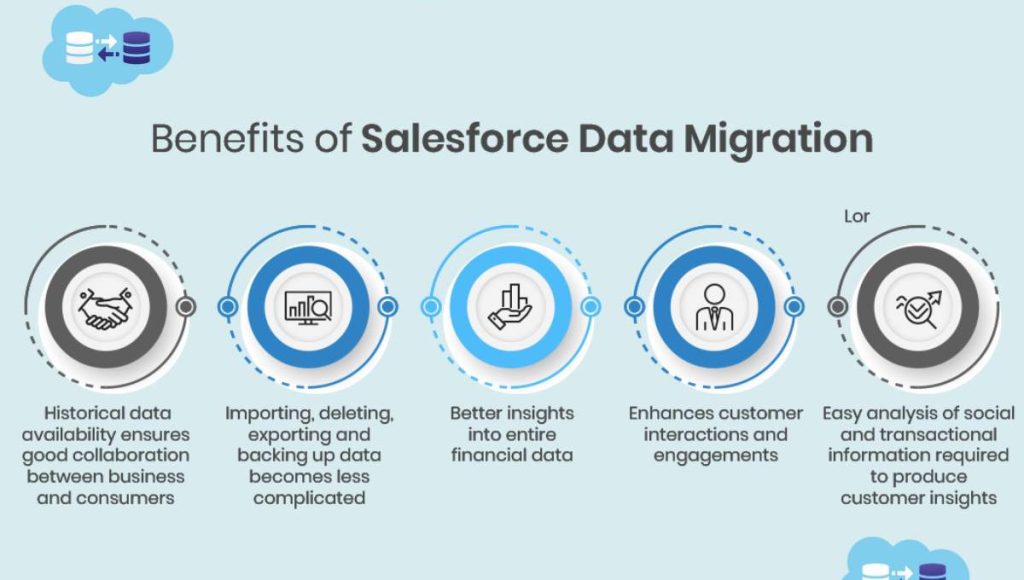Introduction
Businesses feel the need to set up Salesforce Data Migration in the following situations:
Replacing old and outdated CRM with Salesforce.
Moving from different systems for different to a single unified CRM like Salesforce.
Requirement to include advanced features and specifications.
Demand to use the auxiliary application, database, or storage system along with the present working system.
Merging of two Salesforce orgs due to company acquisition or merger.
Demerging one Salesforce org into multiple Salesforce org
Planning a great Data migration
As you deep dive into data migration, you realize how important it to plan the data migration. Here are some important steps:
- Access of Data Sources (existing Database, system or cloud application):-
- Get access of data sources.
- Examine the feasibility of importing — any out-of-the-box option or API.
- Review the data and discuss carefully which data to be migrated and which ones are to be ignored.
- Design the Data migration:-
- Discuss data filter, expectations clearly.
- Assess data type, data volume, fields and objects.
- Identify risks considering Salesforce platform and its governor limit.
- Design the technical architecture of migration – Extract, Transform, Load.
- Plan the delta migration.
- Build the migration solution or purchase/install the tools specified in design:-
- After technical architecture, an approach needs to be built. Breaking the data down into categories and building piece by piece can be the safest way to go.
- Setup and configure the required metadata and users in your new or target org before beginning.
- That way, ahead of the whole migration, the transfer of data can be assessed, and tests can be carried out as you go. This makes data migrations much safer and more reliable than they otherwise would be.
- Install or purchase the tools required. For example, Dataloader, dataloader.io, custom tools using Python or Node, etc.
- Now, implement it:-
- First do it on a piece of data, then verify it, and proceed to full implementation.
- Divide the migration into smaller blocks and then conquer it.
- Data quality Review:-
- Audit the data for accuracy.
- You can prepare data validation cases and execute them.
- This will give a clear indication of data enrichment requirements before using it regularly.
Best Practices while migration
1. Identify the data you want to migrate
- Choose which Objects to migrate.
- For example, decide whether to migrate only the Contact information from each Account or only migrate the Account information from a particular division.
2. Create templates for the data
- Create an excel template for each Object using a data export from Data Loader (use the export file as your template). For more, please review Insert, Update, or Delete Data Using Data Loader
- Since Objects have mandatory relationships which dictate the order of data migration, identify the required fields for each Object. For more, please review Considerations for Relationships
- Example: Always migrate Users first, then Accounts, then Opportunities.
3. Populate your templates
- Review your data before populating it in the template.
- For example: Load one record, check the results, then load all records.
4. Prepare the destination org
- Consider creating custom fields to store any legacy ID information. For more, please review Create Custom Fields.
- Optional: Give the custom field the “External ID” attribute so it will be indexed. This will help maintain relationships and help you build custom reports for data validation. For more, please review Can I import using external IDs?
- Create custom fields to store data contained in non-standard fields in the old organization. For example, if your old organization stored Home Phone for your Users, consider creating that custom field in the new Organization too.
5. Validate the data
Use these techniques to validate your migration:
- Create custom reports to validate record counts and provide an overall snapshot of migration. For more, please review Build a Report in Salesforce Classic and Build a Report in Lightning Experience
- Spot check the data.
- Review exception reports to see what data was not migrated.
Getting started with migration?
The whole migration is a very important step to starting something big, so it should be achieved nicely by ensuring best practices. We’re here to help if you need assistance with your data migration project. To learn more, please contact us at: migration@tenetizer.com.