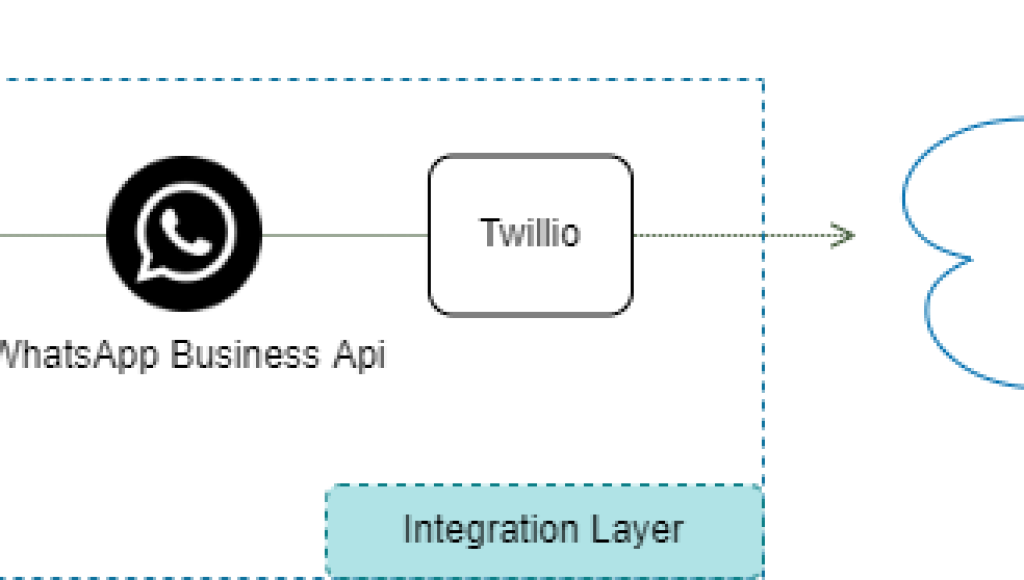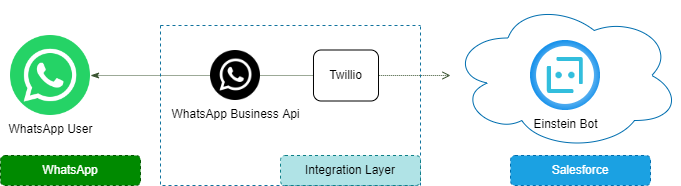
Einstein Bots is now available in 180 countries on the world’s largest messaging app, WhatsApp. Einstein Bots Salesforce can interface with WhatsApp to deliver messages to your customers, just like they do with SMS. Bots can also use automation to bring complex cases directly to agents, all on WhatsApp. The native nature brings tons of benefits:
- It is pre-integrated with your Salesforce data and can provide insights in real-time.
- Integrate with existing processes making it possible to automate routine tasks
- Hand-off to agents for a quick response
- The Bot can be trained with existing data, and users can provide inline feedback, so the Bot is always learning.
- Easily configurable using the Bolt builder.
License & Cost
- This integration comes with License named “Digital Engagement”. Please note, you must have Service Cloud license as well.
- As per Salesforce website, it comes with price: $ 75 USD/user/month*(billed annually). Don’t forget to negotiate the price, you may be lucky enough to reduce the price a bit.
- This license enables a permission set in Salesforce: Messaging User. It can be assigned to user and further can be used to create bot, create WhatsApp channel and integrate both.
- Also, Salesforce charges for each session of WhatsApp. Very limited details is shared about this, so discuss it with Salesforce Account Manage
Consideration before moving forward
- Einstein Bots Salesforce with WhatsApp does not support right-to-left languages like Arabic. Will require additional effort and expertise to achieve it with some tradeoffs.
- Enabling WhatsApp Channel in Salesforce requires an approval for specific phone number with Salesforce – generally it takes around 4 weeks, so prepare your timeline accordingly.
- Message formatting (italic, bold, font, size and images) will be controlled by WhatsApp, so consider this while building the Bot using the builder.
- WhatsApp Bot session time is 24 hours and Salesforce charges for each session.
- Only text formatting, emojis, PDF and images (png, gif, jpeg) are supported.
Key Steps to achieve the Bot with WhatsApp
- Enable Einstein Bots and build conversation
- Here is Salesforce help article for the same: https://help.salesforce.com/s/articleView?id=sf.bots_service_intro.htm&type=5
- Activate WhatsApp number and channel
- Please follow the steps given here: https://help.salesforce.com/s/articleView?id=sf.messaging_set_up_whatsapp.htm&type=5
- Connect WhatsApp Channel with Einstein Bots
- Please follow here given steps to deploy WhatsApp channel to Bot: https://help.salesforce.com/s/articleView?id=sf.bots_service_deploy_to_channels.htm&type=5
Implementation Notes
- Follow these WhatsApp guidelines for message formatting: https://faq.whatsapp.com/556797335179788/?locale=en_US
- LWC or Aura is not supported in WhatsApp Bot.
- If you are bringing details from apex then mind null pointer exceptions, it shows weird messages in this case.
- Keep a moderate numbers of apex calls otherwise bot may slow down.
- Bot can be deployed from one org to another org after latest release, no need to do manual deployment now.
Some Suggestions and our experience
- We recommend achieving this implementation with the help of experts who have done this previously.
- It will require a thorough QA before publishing.
- Uploading images and PDFs will require additional effort.
- We recently built WhatsApp Bot with Einstein that supports the Arabic language in addition with English.
- Please reach out to us at contact@tenetizer.com for any enquiries or help, or reach out to our architect directly: amir@tenetizer.com.