It is therefore imperative to gain a grasp of the various Salesforce Opportunity stages in the course of selling through the Salesforce CRM. Such stages can help you follow the development of the interaction from the point when the company responses to the lead to the moment when the customer buys the product. In a strategy, normal and probable scale of winning an opportunity rises as the opportunity moves through the pipeline.
The opportunity data in Salesforce.com should be tracked to enable the determination of the steps required in order to close sales. Opportunity stages that are outlined coherently and are best suited for Salesforce usage have a positive impact on flow rates and cater to many sales issues.
In this detailed and informative post, we will define what an opportunity in Salesforce is, outline the steps in creating an opportunity in this CRM platform, and give you further information about managing sales opportunity stages in Salesforce.
What is a Salesforce Opportunity?
A Salesforce Opportunity is defined as an identification of a potential customer by the company and in the context of this discussion it refers to a record of a potential customer that is created within the Salesforce application.
In Salesforce, an opportunity signifies a potential sale in the pipeline which is already in a concrete stage of negotiation. The Opportunity object tracks all the details about the deal, including:
Related accounts
Important contacts
Expected close date
Salesforce Opportunities are crucial for updating and managing sales pipelines due to increased insight into the performed sales operations, revenue predictions, and aid the sales teams in evaluating their current pipeline, and thus, improve chances of winning the deals.
Salesforce Opportunity Stages are phases describe the different stages that an opportunity will go through before the sale is complete.
Salesforce opportunity stages are the stages that are followed during the process of selling a product to a customer that includes the initial meeting and other subsequent steps until the deal is closed. Opportunity Types are Prospect, Check, Needs Assessment/Objection, and won/Lost. These stages can be tweaked to match up with your small business selling cycle.
The essential functionalities and features of Salesforce sales stages include:
1. Probability & Forecasting
Supports your sales teams to be capable to forecast the chances of the business winning a deal at any one point in the cycle, in an effective manner.
2. Roadmap on achievement/way of achieving goals
It gives an illustration of the stages of sales indicating the actions and tips that are needed at every state, thus enabling your team to manage the opportunity sections more effectively to increase the likelihood of deal success.
3. Automation and Validations
Reduces the amount of time needed to complete a task, promotes data standardization and optimization, guarantees that all the required data will be entered properly and consistently at each step and keeps data clean throughout the Salesforce pipeline phases.
These key features enable some of the following to happen in the case of supporting the sales teams to manage their pipelines, helping them to make the right decisions, or to enhance their possibilities of closing the deals.
Default Salesforce Opportunity Stages
The default Salesforce Opportunity stages are:
Prospecting
Qualification
Needs Analysis
Value Proposition
Id. Decision Makers
Perception Analysis
Proposal/Price Quote
Negotiation/Review
Closed Won
Closed Lost
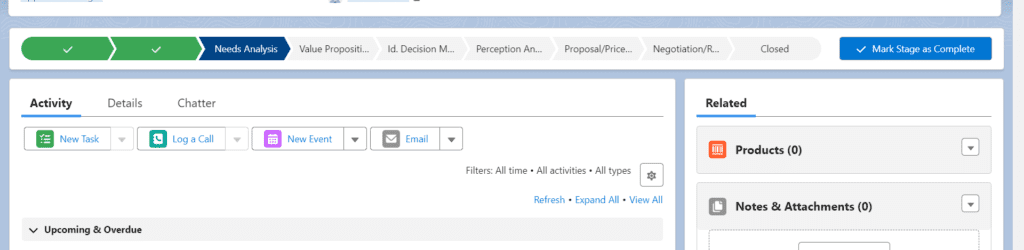
Where to Find Opportunity Stages in Salesforce
You can access default Salesforce opportunity stages by navigating to:
Accounts > Setup > Object Manager > Opportunities > Fields & Relationships > Stage
Detailed Walkthrough:
Navigate to Setup: Observe the gear icon on the upper right part of the ticket page, click on it and select ‘Setup’.
Select Object Manager: Enter the necessary query in order to find the ‘Opportunity’ object.
Fields & Relationships: Look for the ‘Stage’ field.
On this page, you can see all active and inactive Salesforce Opportunity stages.
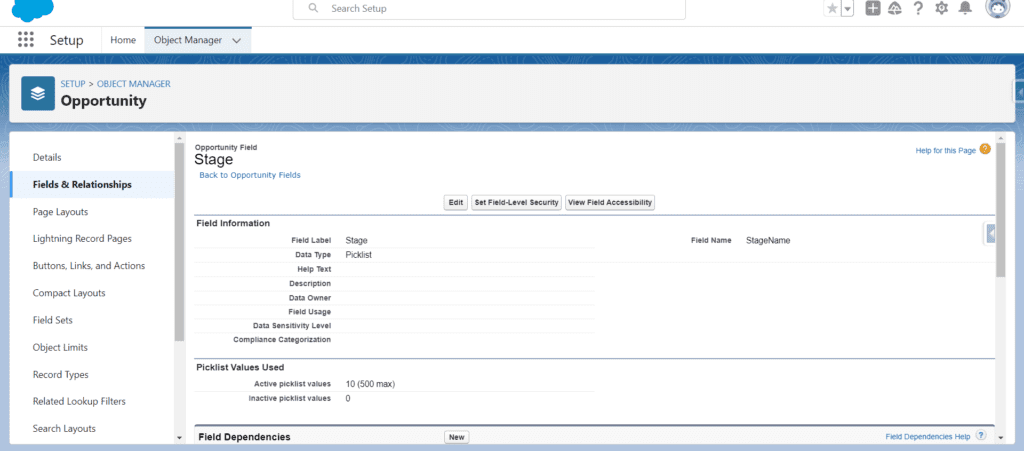
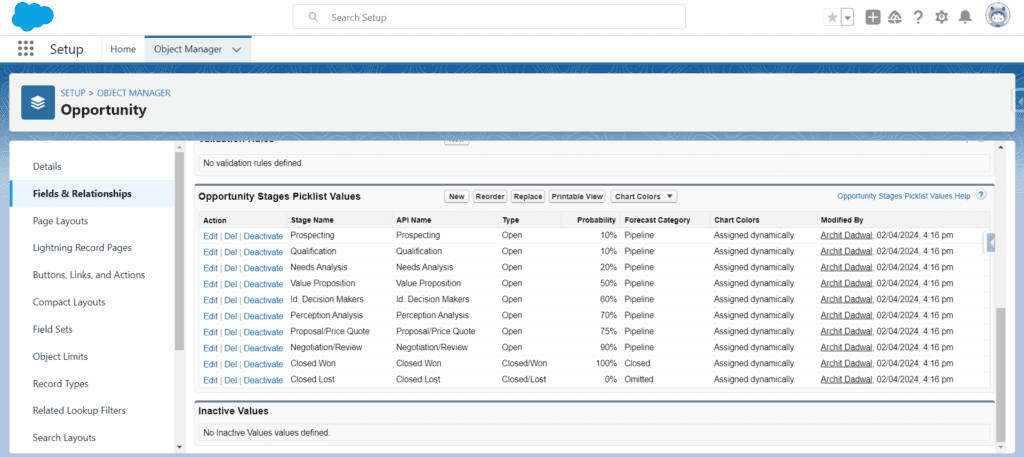
How to Create Custom Salesforce Opportunity Stages
Navigate to the ‘Stage’ field tab: Click on the ‘New’ button.
Fill in Required Details:
New Stage Name
Type (Open or Closed, Won/Lost)
Probability (0% to 100%)
Forecast Category (Pipeline, Best Case, Commit, Closed, Omitted)
Description
Save: Click ‘Save’ to create a new Salesforce opportunity stage.
You can reorder the Salesforce sales stages by hitting the ‘Reorder’ button.
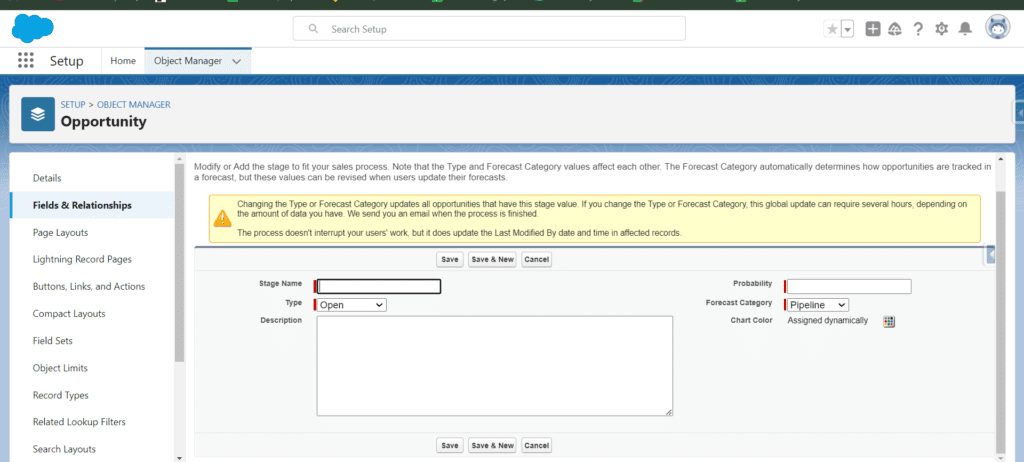
How to Track Opportunities in Salesforce
Track Salesforce opportunity stages progress using the Salesforce reporting feature and the Opportunity history object. This allows you to see how opportunities progress through the pipeline.
How to Track Historical Trends with Opportunity Stages in Salesforce
Utilize the ‘Historical Trending’ feature to track changes between snapshot dates, helping identify delays in pipeline progression.
Steps to Enable Historical Trending:
Go to Setup: Search for ‘Historical Trending’.
Enable Historical Trending: Check the box to enable.
Create Reports: Use the ‘Opportunities with Historical Trending’ report type.
How to Use Salesforce Opportunity Stages to Generate Reports and Dashboards
Opportunity Stages Duration Report:
Measure how long opportunities stay in each stage using the Stage duration field.
Opportunity Stages Report: Visualize the number of opportunities in each stage with a funnel chart.
Best Practices in Managing SFDC Opportunity Stages
Guidelines:
Map Sales Stages Clearly: Map it out with the Actual Sales Cycle that your organization follows so that the stages in Salesforce.com reflect reality.
Involve Stakeholders: Identify events of interests and activities that are critical for the company to achieve its goals.
Define Probability and Forecast Category: These are useful when the need arises to forecast on opportunities that will occur in the future.
Common Mistakes to Avoid:
Too Many/Few Stages: The amount of data to be entered by the sales rep should not take more of their time, nor flood the stage dropdown.
Misaligned Stages: Simple, the milestone or stage must be a representation of the actual sales funnel process hence no tracking/forecasting issues.
Ambiguous Stages: It is also helpful to use consistent terminology as well as clear and concise actions for each phase.
Outdated Opportunity Information: customer should keep the data updated in order to compare the progress of in terms of its sales.
How Tenetizer Technologies Can Help with Salesforce Optimization
Save yourself time, energy and stress by following what we have outlined below and let our team deal with your Salesforce issues. The Tenetizer Technologies consultancy services include helping you fine tune Salesforce reports and dashboards where by users can have quick and easy access to crucial information additionally the consultancy can undertake a detailed Salesforce review on your behalf to ensure that your system is optimized.
Tenetizer Technologies is an independent consultancy firm providing salesforce and app exchange app service. Our team of consultants is a Crest Consulting Partner of Salesforce; moreover, the team has many salesforce certifications.
Book a free Salesforce consultation call with our experts and start optimizing your Salesforce investment today!

