- Posted by : Tenetizer Technologies
- Salesforce
Unlocking Seamless Collaboration: Salesforce DX Meets Git
In the fast-paced world of software development, where many people are working on projects at once, a reliable system such as Git plays a key role in maintaining code consistency and making teamwork easy.
Research has substantiated that over 85% of developers attest to Git simplifying collaboration, solidifying its position as the go-to version control system for day-to-day workflows.
When the power of Salesforce DX converges with Git, magic unfolds. In this article, we’ll delve into how the integration of Git and Salesforce DX revolutionizes workflows, preempting errors, and optimizing efficiency.

Salesforce DX and Git: A Developer's Best Friends
A toolkit for a developer extends beyond a cutting-edge IDE or a high-end laptop. It encompasses the software and systems that streamline development, enhance collaboration, and expedite deployment.
Here’s a concise roundup of the indispensable tools in a modern developer’s arsenal:
Version Control System (VCS): Git leads the pack.
Continuous Integration/Continuous Deployment (CI/CD) Tools: Jenkins, Travis CI, or CircleCI, to name a few.
Integrated Development Environment (IDE): Visual Studio Code, Eclipse, or IntelliJ IDEA.
Continuous Integration/Continuous Deployment (CI/CD) Tools: Jenkins, Travis CI, or CircleCI, to name a few.
Package Managers: npm (for JavaScript), pip (for Python), or Maven (for Java), among others.
Cloud Platforms: AWS, Google Cloud, or Microsoft Azure for scalable deployment.
Collaboration Platforms: Think Slack for seamless communication or Jira for efficient task management.
Containerization Tools: Docker takes the lead, followed by Kubernetes for seamless orchestration.
Testing Frameworks: Jest, Mocha, or JUnit, depending on the language.
Database Management Systems: From SQL-based options like PostgreSQL to NoSQL alternatives like MongoDB.
Salesforce DX And Git: A Power Duo
Salesforce DX (Developer Experience) combined with Git is a powerhouse toolkit that marries the agility and flexibility of Git version control with Salesforce development. It ushers in a modern approach to software development, catering to both individual developers and development teams.
In contemporary software development, version control reigns supreme. Here are the key advantages of leveraging version control:
Tracking Changes: Developers can effortlessly monitor alterations in code, ensuring transparency and accountability in the development process.
Efficient Collaboration: Version control systems like Git facilitate seamless collaboration. Multiple developers can work on the same codebase concurrently, streamlining team efforts.
Version Reversion: In case of unforeseen complications or errors, developers can roll back to previous versions, safeguarding against setbacks.
Bridging the Gap: Traditional Challenges in Salesforce Development
Traditional Salesforce development often grapples with challenges that can impede progress. These include limited developer productivity, collaboration hurdles, and source code management complexities. These limitations can hinder development and slow the delivery of new features and enhancements.
In response to these challenges, Salesforce DX steps in as a comprehensive solution, introducing a modern developer’s toolkit. By seamlessly integrating Git, developers can now effectively manage their source code, streamlining their workflow and enhancing productivity.
Git's Advantages Over Traditional Version Control Systems:
Feature Branching: Git enables developers to create feature branches, allowing them to work independently on different features or bug fixes. This parallel development approach fosters collaboration within development teams, enhancing efficiency.
Robust Conflict Resolution: Git boasts robust conflict resolution capabilities. This ensures that changes made by different developers are seamlessly merged, reducing the risk of introducing errors during the process.
Setting the Stage: Setting up Your Environment.
To embark on this transformative journey with Salesforce DX and Git, you’ll need to establish your development environment. Here are the steps:
Install Salesforce CLI: The Salesforce Command-Line Interface (CLI) is a potent tool that facilitates interaction with Salesforce orgs and enables various development tasks. Install it on your machine by referring to the Salesforce CLI Installation Guide for your operating system (Windows, macOS, or Linux).

Configure Git: Git is the linchpin of version control in this integration. Set up your username and email address to get started.
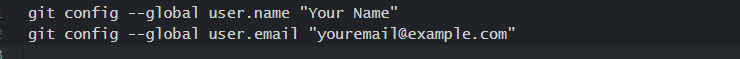
Create a Salesforce DX Project: Utilize the Salesforce CLI to initiate a new project. This action will establish the requisite project structure and configuration files.
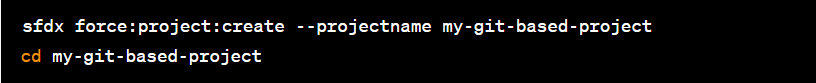
Embracing the Power Duo: Salesforce DX with Git Integration
Salesforce DX and Git integration offer numerous benefits for developers, making it a modern and efficient toolkit for source-driven development.
Git allows the swift creation and management of a repository for your Salesforce DX project.
Conclusion:
In the dynamic landscape of modern software development, the convergence of Salesforce DX and Git sets the stage for unprecedented levels of efficiency, collaboration, and code integrity. By harnessing the power of version control through Git, developers can seamlessly navigate the complexities of Salesforce development, unlocking new heights of productivity.
As you embark on your journey with Salesforce DX and Git, remember that the true magic lies in the synergy between these two tools. Embrace feature branching, robust conflict resolution, and streamlined source code management to propel your projects to success.
Contact us for any questions, guidance, or further information. Your success in this endeavour is our priority.
- 0 Comments
- bestpractices
- CRM
- Salesforce
