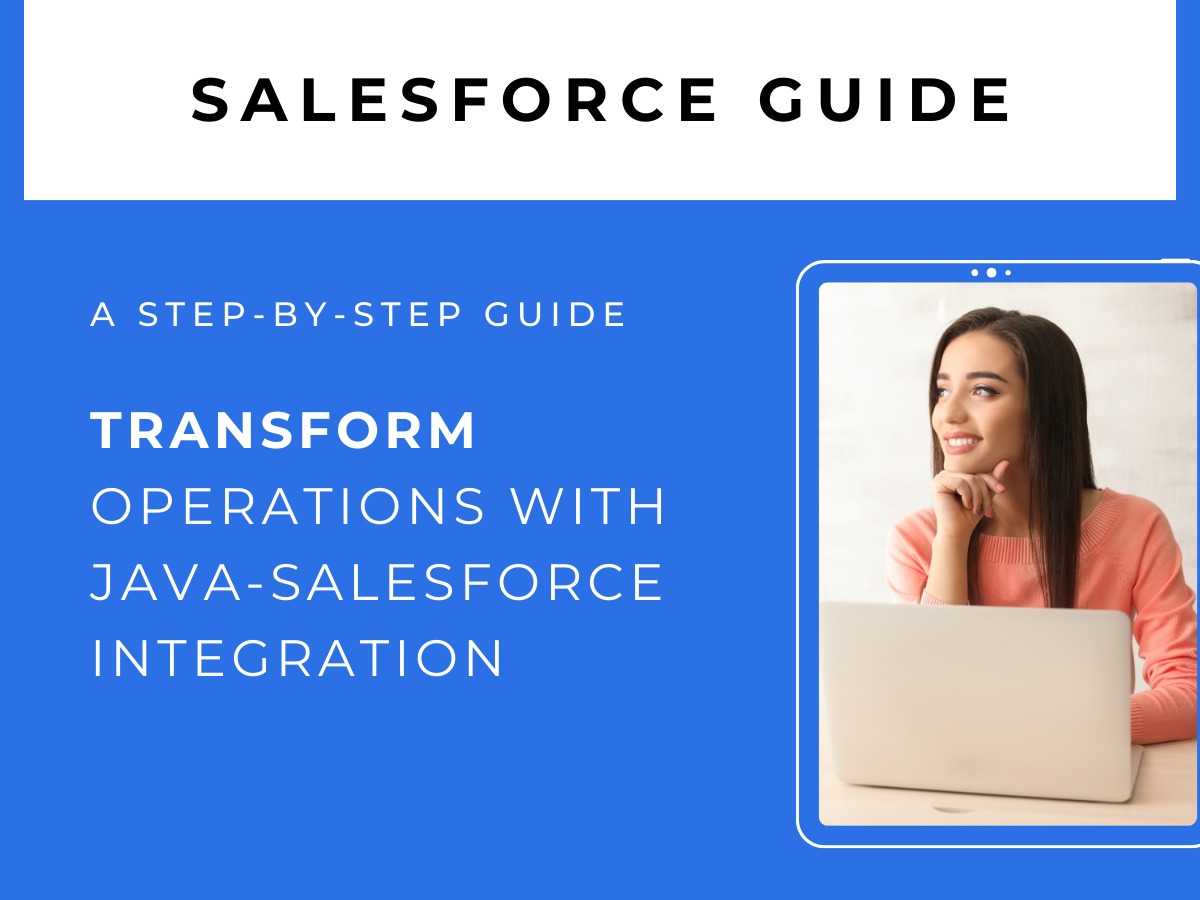
- Posted by : Tenetizer Technologies
- Salesforce
In 2024, businesses worldwide are leveraging Salesforce Integration Services to seamlessly connect Java applications with Salesforce’s robust data ecosystem. As a trusted Salesforce Consulting Partner, AwsQuality facilitates REST API integration, enabling efficient management of customer interactions and data manipulation. This integration empowers businesses to streamline operations, enhance user experiences, and drive corporate expansion.
Connecting Java to Salesforce using REST API
Required Conditions:
- Java Development Environment: Ensure Java is installed on your machine.
- Eclipse IDE (Optional): While any Java IDE will work,
- Eclipse is the most popular choice for Salesforce development.
- JSON and HttpClient Libraries: These libraries are required to handle Salesforce REST APIs.
How to Connect Java to Salesforce:
Set up Java: Verify if Java is installed on your computer. You can find the download link on the official website.
Configure Eclipse (Required): Establish your workspace and start a new Java project if you’re using Eclipse.
Set up the JSON and HTTPClient Frameworks: Download and include the required JAR files to handle JSON in your project and use HttpClient.
Open Salesforce and Create a Connected App: Open your Salesforce account and log in. Go to Setup > Applications > App Manager. Select “New Connected App.” Enter the necessary information (callback URL, API settings, and app name). Save the changes.
Set up Java’s REST Environment: Configure your Java environment to respond to RESTful queries. This entails setting up authentication and constructing an HTTP client.
Compose the Java Application: Write a Java application that executes transactions and establishes a connection with Salesforce.
import org.apache.http.impl.client.CloseableHttpClient;
import org.apache.http.impl.client.HttpClients;
import org.apache.http.client.methods.HttpGet;
import org.apache.http.impl.client.HttpResponse;
class SalesforceIntegration {
public static void main(String[] args) {
// Substitute with your Salesforce login information
String instanceUrl = "https://your-instance.salesforce.com";
String accessToken = "your-access-token";
try (CloseableHttpClient httpClient = HttpClients.createDefault()) {
// Example: Query Salesforce records
HttpGet request = new HttpGet(instanceUrl + "/services/data/v52.0/query/?q=SELECT+Id,Name+FROM+Account");
request.setHeader("Authorization", "Bearer " + accessToken);
HttpResponse response = httpClient.execute(request);
// handle the response (process JSON, for example).
// Illustration: Insert a fresh record.
// Illustration: Update an existing record.
// Illustration: Delete a record
} catch (Exception e) {
e.printStackTrace();
}
}
}
Carrying Out Transactions: You may connect to Salesforce, query data, and carry out additional tasks by running your Java program.
Typical Use Cases for Salesforce with Java Integration:
- Syncing Contacts and Accounts: Maintain contact information and your Salesforce account synchronized with other applications, including ERP (e.g., Oracle E-Business Suite or Netsuite).
- Possibility-to-Order Coordination: Integrate Salesforce opportunities with your ERP system seamlessly to ensure the right data is sent when an opportunity becomes an order.
- Employee Orientation: Integrate Salesforce with your Human Capital Management (HCM) system to expedite the onboarding process for new employees.
- User Engagement Within Apps: Improve user experiences by integrating Salesforce data into Java apps.
- Sales Funnel Administration: Automate pipeline management, opportunity tracking, and lead conversion using Java.
- Customer Service: Connect Java apps to Salesforce Service Cloud to handle support tickets, cases, and customer inquiries efficiently.
- Reporting and Analytics: Retrieve Salesforce data using Java to create customized dashboards and reports for data-driven decisions.
- Integration of Marketing: Link marketing automation tools to Salesforce to measure ROI, monitor campaign success, and automate lead nurturing.
- Working Together and Managing Projects: Connect Salesforce to project management software or collaboration platforms to maintain team cohesion and expedite project processes.
Migrating Large Amounts of Data from Salesforce to Java:
Many factors need to be taken into account when transferring large amounts of data between Salesforce and Java. Let’s investigate a few strategies:
- Bulk API for Salesforce: Utilize the Salesforce Bulk API for large-scale data operations. It’s perfect for data migration operations since it can handle records in bulk.
- Recognize Your Data: Understand your data’s connections, structure, and dependencies in both your Java program and Salesforce extensively before transferring any data.
- Calculate the Impact on Performance: Consider the amount of data you’re transferring, as performance may be affected by large datasets.
- Design Information and Verification: Define the metadata for your data migration procedure, including field mappings, transformation rules, and validation standards.
- Utilize Bulk API with Data Loader (Optional): The Data Loader, available via Salesforce, may operate in bulk API mode. Choose the mode based on the operation and volume of data.
- Data Synchronization in Batch: Divide your migration into manageable portions and use batch processing to ensure seamless data flow and prevent resource overload.
Conclusion:
The integration of Salesforce with Java offers a myriad of opportunities for businesses to streamline processes, enhance user experiences, and drive growth. By leveraging Salesforce Integration Services and REST APIs, businesses can create strong Java applications that seamlessly communicate with Salesforce data, leading to improved efficiency and productivity. Whether it’s syncing contacts, coordinating orders, automating tasks, or generating insightful reports, the Java-Salesforce connection provides endless possibilities for businesses to thrive in the digital age.
Contact Us:
For tailored Salesforce integration solutions and expert consultation, contact Tenetizer Technologies today. Our team of certified professionals is dedicated to helping you elevate your Salesforce experience and achieve your business goals. Contact us through form below for more details.
- 0 Comments
- Integration
- Salesforce
