- Posted by : Tenetizer Technologies
- Salesforce
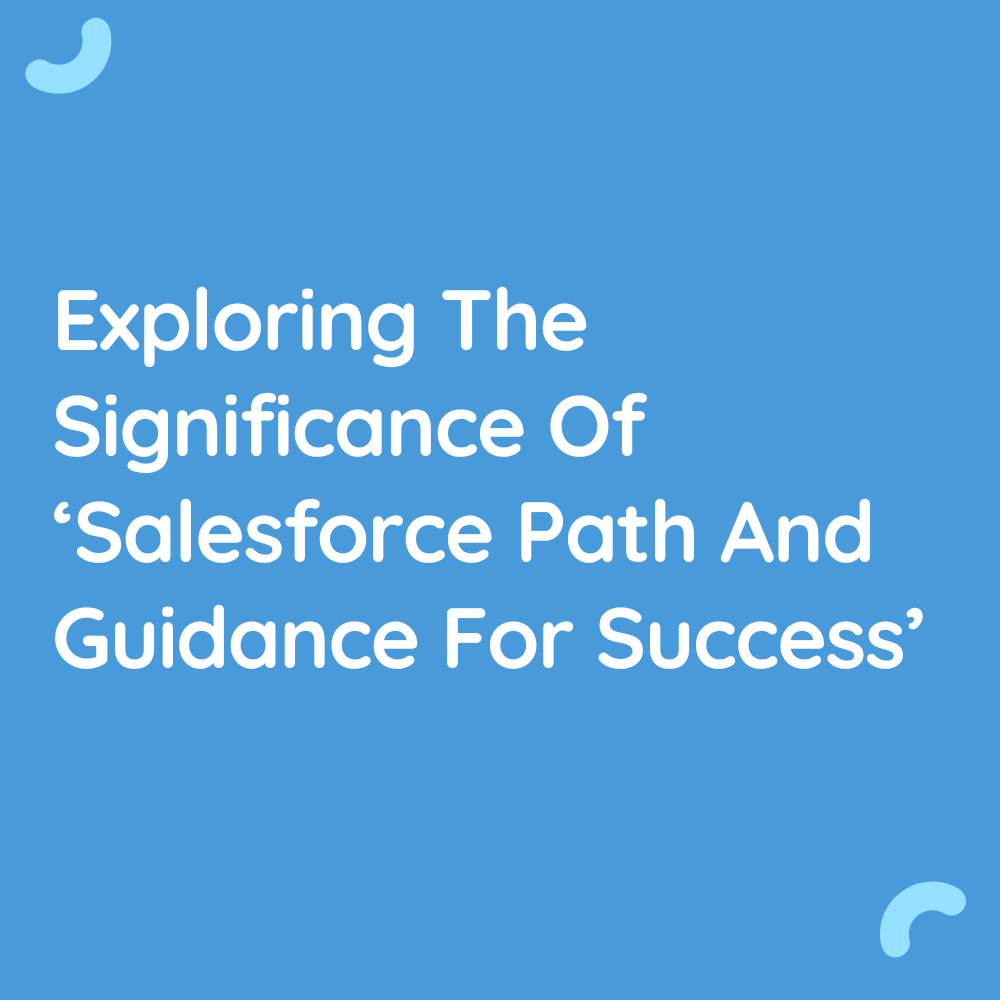
Navigating Salesforce Path and Guidance for Success
When venturing into a new system, a guiding hand can make all the difference. This is precisely what ‘Salesforce Path and Guidance for Success’ provides.
Salesforce Path acts as a beacon, leading users step-by-step through various business processes, whether it’s nurturing a fresh lead or sealing a deal. At each juncture of the path, users can pinpoint crucial fields and include tailored tips for achieving success.
Think of Salesforce Path as a visual aid overlaid on objects, directing users towards their ultimate goal within Salesforce.
Why would you need Salesforce Path?
Efficient Training: It facilitates quicker adaptation to new system changes, offering readily available guidance for learning.
Smooth Onboarding: Especially vital for swiftly expanding organizations or those grappling with high employee turnover, it eases the process of acclimating new users.
Streamlined Data Access: By highlighting key fields, it reinforces data validation through tools like Validation Rules and mandatory fields.
Salesforce Path in Action: Use Cases
Let’s explore how Guidance for Success can enhance various business facets, ensuring a seamless experience for employees.
For Sales Teams - Sales Path:
Sales Path is a game-changer for sales representatives. It empowers them to effortlessly track revenue on-the-go. By acting as a guiding force, Sales Path navigates sales reps through each stage of the sales cycle, expediting deal closures.
Sales reps can integrate chatter posts and useful links, leveraging Sales Path to close deals seamlessly. It allows them to break down the extensive sales process into manageable steps at different stages.
In essence, Sales Path equips sales reps with the knowledge of their position in the sales process and outlines the subsequent steps needed to clinch the deal.
For Service Teams - Case Path:
Employing Salesforce Path for Case records sets up a streamlined workflow for customer support agents. It ensures they focus on critical information while handling cases.
Case Path empowers you to define and customize stages crucial to your business, providing agents with clear visibility of case progression.
For each Case stage, crucial details should be outlined, accompanied by tips for nurturing positive customer relationships. Additionally, relevant links can be added for quick reference.
Implementing Path for Success in Salesforce
Integrating Salesforce Path and personalized Guidance for Success can revolutionize your business processes while minimizing potential errors. Here’s a step-by-step guide to get started:
Step 1: Create a New Record Type
Initiate by establishing a new Record Type for the object where you intend to implement the Path. This Record Type should align with the desired sales process.
Step 2: Enable the Path
Access Path Settings through Setup and enable it. Choose whether the path should recall its prior state. If not, the path details will remain hidden on page load.
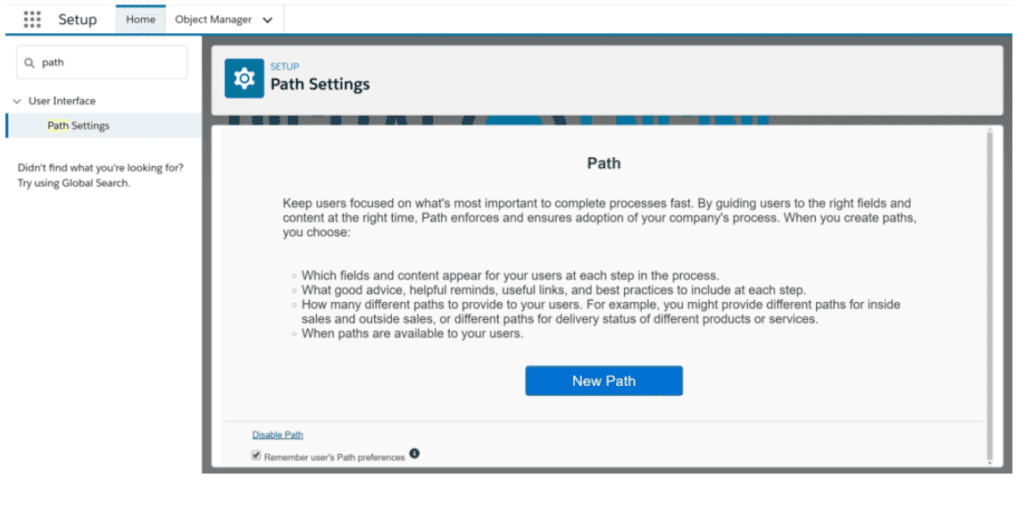
Step 3: Create the Path
Provide essential information such as a unique name, target Object, designated Record Type, and the Picklist for the Path. Proceed to the next step.

Step 4: Select Key Fields
Choose up to five key fields for each stage, and offer relevant guidance. The character limit for guidance is 1,000 characters. Guidance for Success can be linked to shareable Files in Salesforce for seamless document sharing.

Step 5: Activate the Path
Opt for optional features like adding a celebratory animation upon completing a stage. Decide whether to activate your Path.

Step 6: Create Additional Salesforce Paths (optional)
Generate multiple Paths for different objects to provide users with tailored guidance.
With these steps, you’ll seamlessly navigate Salesforce Path, ensuring your lead’s journey is always within sight.
Conclusion
In conclusion, Salesforce Path and Guidance for Success prove to be invaluable tools for users navigating through various business processes. The visual guidance offered by Salesforce Path enhances user experience and productivity. Whether for sales or service teams, implementing Salesforce Path streamlines workflows and ensures critical information is prioritized. By following the outlined steps for setup, users can leverage this powerful tool to its full potential. Salesforce Path and Guidance for Success ultimately serve as a compass, leading users to successful outcomes within the Salesforce platform.
For tailored assistance with implementing Salesforce Path and maximizing its benefits for your specific needs, please don’t hesitate to reach out to us at contact@tenetizer.com. Our team of experts is dedicated to providing specialized support and solutions for this particular service.
