
At Tenetizer Technologies, we understand that your brand’s reputation isn’t just built on products alone. It’s equally shaped by the quality of customer service you provide. Achieving first-call resolution has become crucial in garnering top-notch 5-star feedback.
When aiming for lifelong customer loyalty, delivering exceptional and cohesive customer service is paramount. This is where Salesforce Service Cloud steps in, utilizing AI-driven workflows and personalized interactions across every touchpoint to enhance customer support operations and foster brand loyalty.
Let’s embark on a comprehensive exploration of Service Cloud, focusing on a typical service workflow that can be seamlessly established within the platform to drive significant improvements.
Unveiling Salesforce Service Cloud
Salesforce Service Cloud encompasses the customer service module within the salesforce.com ecosystem. It acts as a powerful CRM tool specifically designed to bolster the customer support team of any business. Through features like live chat, email support, and telephonic assistance, it facilitates seamless communication between the company and its customers. This ensures that customer agents can swiftly identify and resolve any issues customers may encounter.
- Web-to-case
- Public Knowledge Base
- Self-Service Portal
- Customer service automation (e.g., escalation rules, assignment rules)
Service Cloud empowers service agents to address the needs of past, present, and future clients pertaining to products, services, billing, and more. By automating and streamlining service processes, it equips agents with the ability to swiftly access essential resources for effective customer support.
The ultimate goal of Service Cloud is to establish personalized one-on-one interactions with every customer, seamlessly integrating across various channels and devices. It enables service agents to actively listen and respond to customers on diverse social platforms, ensuring that cases are promptly directed to the appropriate agent.
Business Application of Salesforce Service Cloud
Service Cloud revolutionizes the way agents connect with customers precisely when they need assistance. It stands as the world’s leading intelligent customer service platform, boasting an advanced AI-driven framework that empowers managers and agents alike. This platform seamlessly connects with customers, irrespective of time, place, or device.
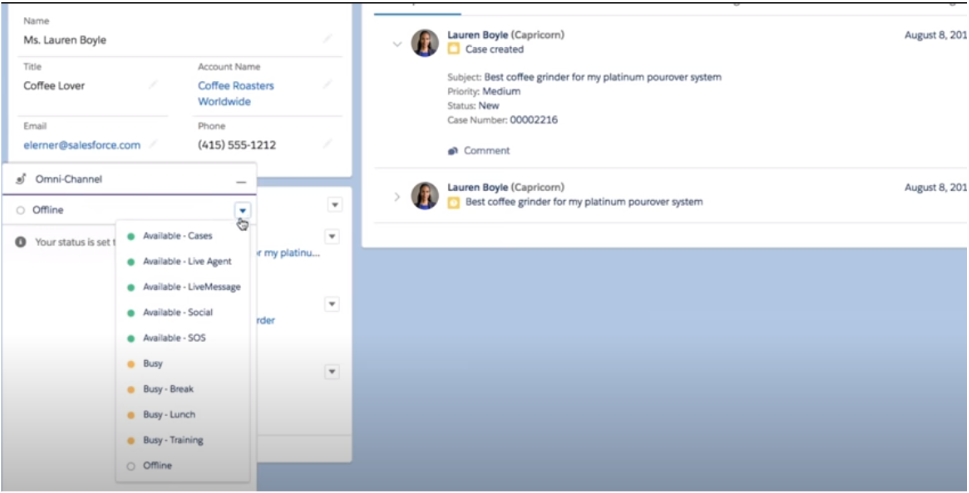
Service Cloud grants access to invaluable legacy customer data, aligning service, sales, and marketing efforts with a comprehensive 360-degree view of customers. This ensures that everyone involved remains well-informed and engaged.
Experience a consistent and convenient omnichannel experience, amalgamating social media, web interactions, texts, emails, calls, product insights, service portals, and communities. Moreover, it enables seamless communication within your entire mobile workforce, even while they’re on the move to job locations.
Case Management with Service Cloud
Efficient case management is pivotal in determining customer satisfaction levels and retention rates. Case Management in Service Cloud enables users to record, track, and resolve customer issues related to sales orders or services.
Capturing Cases
Cases can be generated through various channels, including emails (via email-to-case), web forms (via web-to-case), or manual entry by service users within Salesforce. Cases are organized in queues and assignments, allowing service heads to establish escalation rules for effective case management. This approach ensures a superior experience for both service agents and customers.
- Email-to-Case
- Web-to-Case
- Manual
- Automated
- Answer site – Escalate unanswered questions to the case
- Convert Customer Interactions (Phone, Chat, Messaging)
Organizations can incorporate emails as support requests by dedicating a specific email address for service-related inquiries, utilizing the Email-to-Case feature.
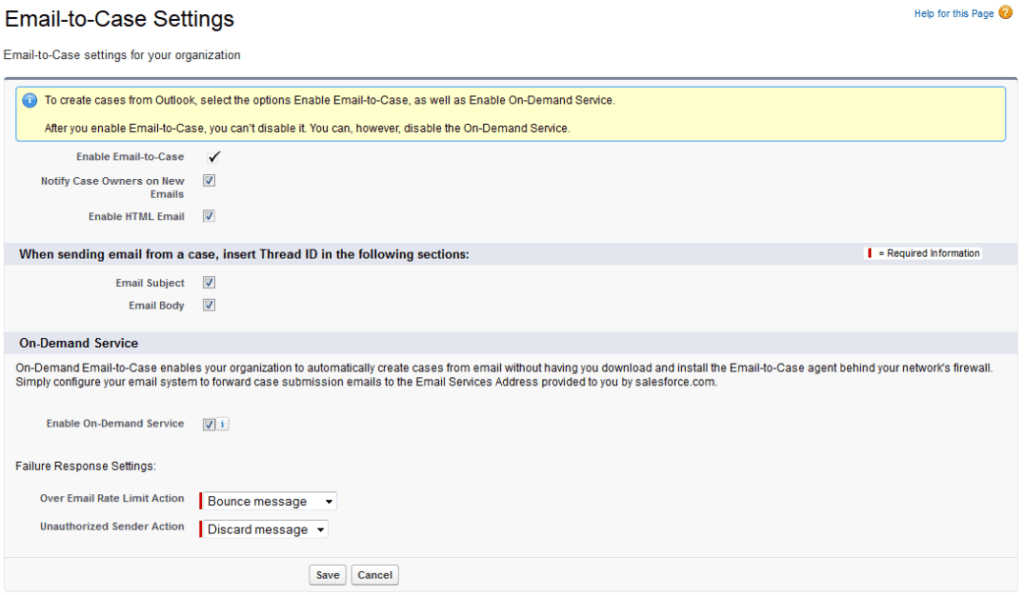
Enable the functionality by clicking Enable Email-to-Case. Once enabled, Email-to-Case can’t be disabled, but on-demand Email-To-Case can be.
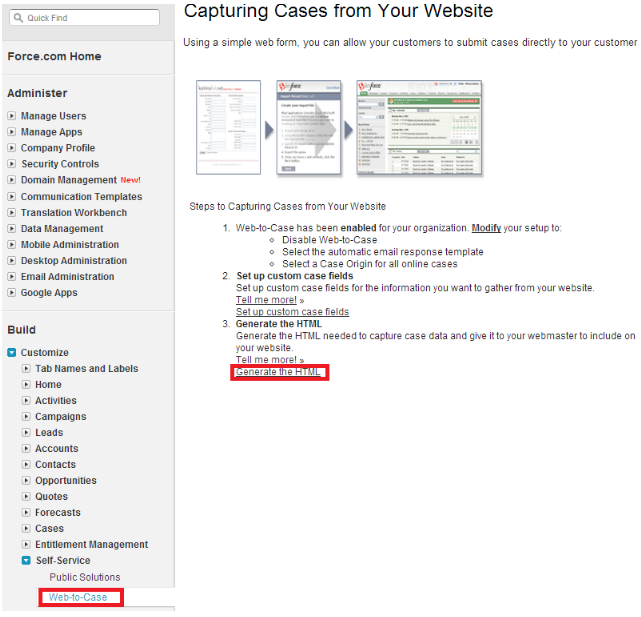
Additionally, organizations can automate much of their case-handling processes by utilizing built-in functionalities like escalation rules, assignment rules, auto-response emails, support settings, and support processes (to name a few).
Set Up Service-Level Agreements
Service Cloud allows you to manage service-level agreements with entitlements, service contracts, assets, and milestones. A service-level agreement (SLA) serves as a commitment between your business and your customer, defining the level of support promised.
Set Up and Manage Entitlements and Milestones
Managing entitlements empowers you to define, enforce, and track customer service levels, ensuring that you deliver the support you’ve promised.
Set Up and Manage Assets
Effectively monitoring purchased products is crucial. Assets represent installed or purchased products and can be linked to entitlements, maintenance plans, and work orders. This enables your support team to swiftly access relevant historical data related to customer purchases.
Auto-Response Rule
Case Auto-response rules automatically send an email response to the user who submitted a case from the Web or Email, Self-Service Portal, or Customer Portal. Creating multiple auto-response rules is possible, but only one rule is active at a time.
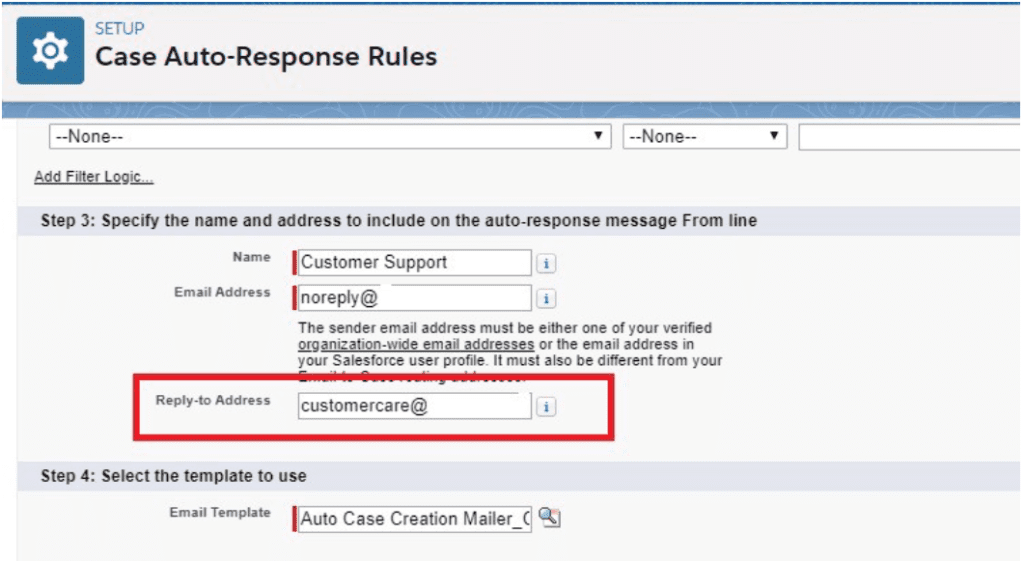
Assignment Rules
These rules automatically assign case records to specific users based on defined conditions. Assignment rules comprise numerous rule entries to determine the assignee of a given case. Multiple assignment rules can be created, but only one can be active at any given time.
Case Escalation Rules
Case escalation rules facilitate the reassignment and optional notification of individuals when a case surpasses its designated resolution time frame.
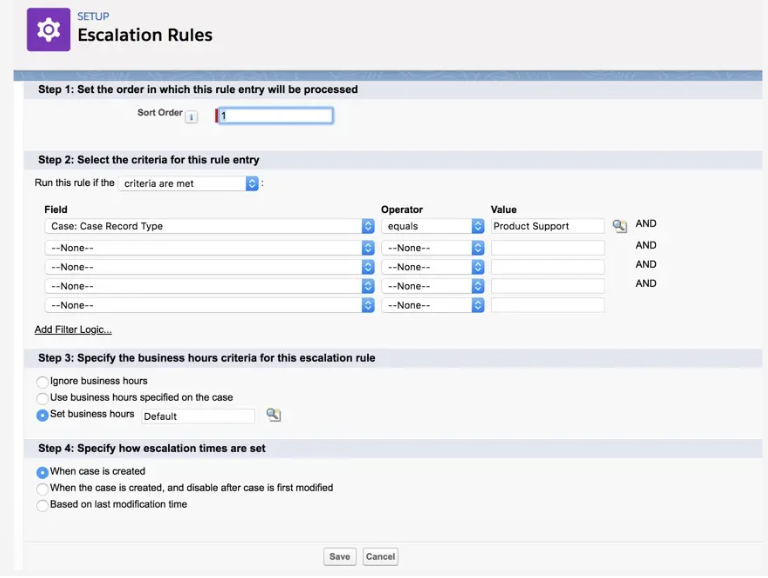
Salesforce Case Escalation rules allow the team to:
- Ensure that no case remains unresolved.
- Ensure that the support team adheres to stated customer service-level agreements.
- Expedite case resolution for high-priority customers.
Conclusion
Salesforce Service Cloud is the linchpin that your customer service teams need to manage cases swiftly and effectively. It serves as your avenue to deliver personalized customer service at scale, centralizing all your support needs on one
For further assistance and support in maximizing the benefits of Salesforce Service Cloud, don’t hesitate to reach out to us at contact@tenetizer.com. By harnessing the capabilities of Salesforce Service Cloud, you’re poised to elevate your customer service operations to new heights of efficiency and customer satisfaction.
