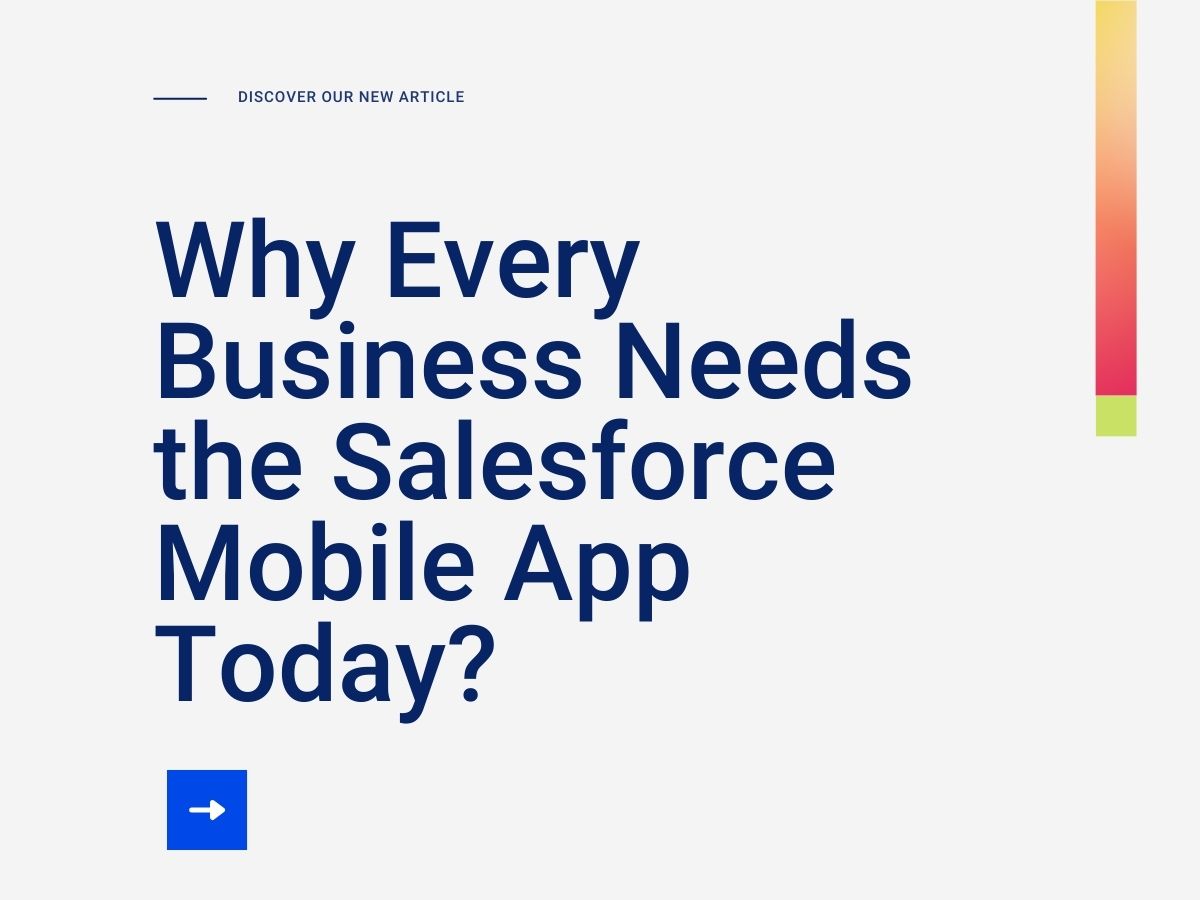
The Salesforce Mobile App is a powerful tool designed to help businesses realize their full potential. With features like low-code development, AI-driven insights, and seamless integration with third-party apps, it can transform your processes and boost productivity. Explore how Tenetizer Technologies can assist you in leveraging the Salesforce Mobile App to elevate your business operations.
Advantages of the Salesforce Mobile App for Businesses
Mobile Learning and Collaboration Integrated into the Salesforce environment, leads, colleagues and deals can be easily accessed on the go with the use of the mobile application. Mobile devices ensure well-being and productivity benefits that amount to 34% on average.
Mobile Learning and Collaboration Integrated into the Salesforce environment, leads, colleagues and deals can be easily accessed on the go with the use of the mobile application. Mobile devices ensure well-being and productivity benefits that amount to 34% on average.
Mobile Activity at Your fingertips is enabled through Einstein Analytics and Einstein Search to support decision making on the GO.
Low Code SapphireSpaces allows you to build bespoke mobile experiences and applications in record time – with minimal coding!
Journey Operations Assist: Field Service Lightning has built-in solutions that give technicians timely entry to customer and account info to solve problems.
Mobile Development Built-in Salesforce1 built-in architecture Provides sign-on once across apps, platforms, and devices through the common Salesforce1 app.
Today, four out of five workers lack a desk access; therefore, ensuring your CRM can be accessed on mobile devices is critical. Consider the Salesforce Mobile App as a tool for turning your business into one that is conversational, mobile, and intelligent.
In this leaner guide, you will explore how to use the Salesforce Mobile App.
While you are there, familiarize yourself with the site’s navigation to make downloading the app easier in the future.
Go to the App Store for iPhones or iPads or the Google Play for Android users.
Type in ‘Salesforce’ in the app store and look for the icon add the app to the tablet.
After the installation, you can simply click on the icon on your homescreen to start it.
Sign In
To log in to Salesforce mobile app, one has to open the app and input the login details.
If you get a prompt that asks for other security, set a security PIN.
Tailor Your Experience
Navigate through the screen and locate the Settings option and or other options that may exist on the app.
Depending on the situation, enter another Salesforce org if needed.
Learn to navigate and manage your data within the app.
First, it’s worth mentioning that every Salesforce license comes with Salesforce mobile app usage included. Now let us make the most of this versatile tool to keep your business moving forward on the go.
It is also important to note that the above enhances work and is enabled through the following advanced features of the Salesforce mobile app:
Einstein Analytics To enhance the decisive power through the AI-enabled automated interpretation of data.
Einstein Search Employ natural language search to quickly search for matching documents, contacts or opportunities.
Field Service Lightning Ensure the technicians have all the Information on the customers and accounts needed to solve issues quickly.
Organizational Flexibility Employable applications come pre-programmed or one can create his/her own suit of applications for enhanced efficiency.
The next step involved is to link the Salesforce Mobile App with other apps.
Seamlessly integrate third-party applications with the Salesforce Mobile App using various methods:
AppExchange Search for existing application solutions to the challenges related to document management, analytics, marketing automation and more in the Salesforce AppExchange.
API Integration APIs Salesforce offers REST or SOAP access points to integrate new or existing applications so as to integrate data between Salesforce and other systems.
Consider custom development with tools like Heroku or MuleSoft when engaging in specific form of integration and when it can make a massive difference.
Investigate into the compatibility, scalability and security impacts of third party apps to integrate with Salesforce.
Securing communications for transfer of data between application used in mobiles such as Sales force and other related application
Salesforce employs robust security measures to protect data exchanged with third-party apps:
OAuth Authentication: These are the credentials of the third party apps which are used to securely login to the Salesforce.
Specify IP Address Restriction Only authorized applications are granted access to an organization by allowing connection with only permitted IP addresses.
API Permissions Determine what data the application is permitted to download using the API.
TLS: Similar to SSL, use transport layer security (TLS) and encrypt data that is being transferred between an app and Salesforce.
Event Monitoring Keep track of the information being sent through API and check the API for any spikes in activity or any other odd activity.
Check with the apps you have linked for compliance to the security standards and assess the permissions given to each.
Conclusion
Tenetizer Technologies presents how you can harness the experiences of the Salesforce Mobile App to the fullest. Automate business processes, gain insights from artificial intelligence, and build innovative applications with minimal coding. Integrating with the Salesforce AppExchange platform simplifies integration at every level and increases data security during the transfer process. Boost your first field service support and get ready for the new generation of advanced, mobile, intelligent economy. Welcome for the change and discover the benefits of our solution. Contact us today and begin your venture now with Tenetizer Technologies!
- 0 Comments
- Salesforce
