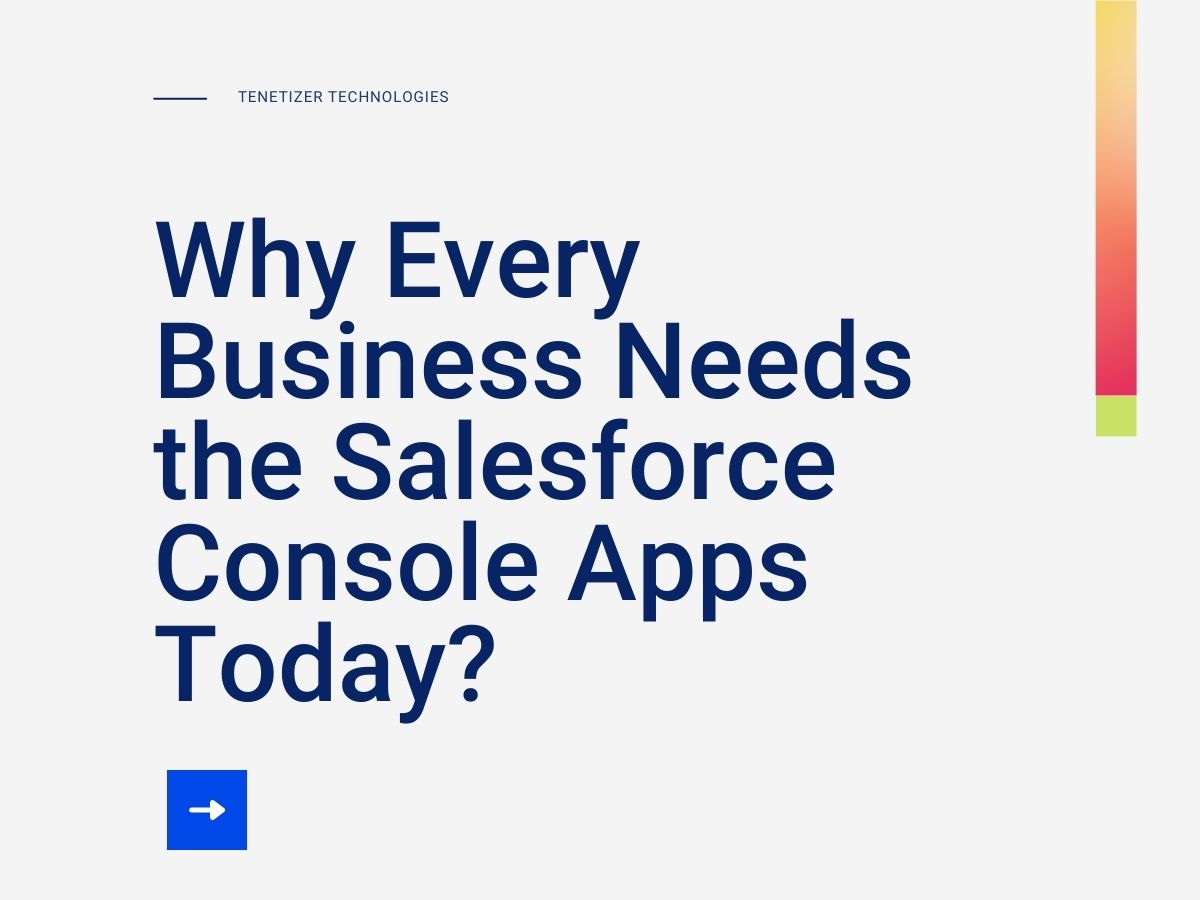
In the fast-paced digital landscape, productivity is paramount. At Tenetizer Technologies, we understand the need for efficient and streamlined software solutions. Salesforce Console Apps, with their tab-based navigation and multitasking capabilities, are designed to boost productivity and enhance user experiences. This guide will walk you through the key features, customization options, and best practices for implementing Salesforce Console Apps in Lightning Experience.
What is a Salesforce Console App?
A Salesforce Console App provides a tab-based workspace allowing users to manage multiple records on a single screen. This minimizes clicking and scrolling, enabling users to quickly locate, edit, and create records.
Key Features of Salesforce Console Apps
Tab-Based Navigation: Easily switch between tasks and records within tabs.
Multiple Records: Open and manage several records simultaneously, unlike traditional apps.
Subtabs: Related records open in subtabs under the primary record, maintaining context and enhancing productivity.
Customization: Administrators can tailor the console by selecting items for the navigation tab and enabling softphone integration for calls.
Integration: Utilize the Salesforce Console API to leverage third-party integrations and custom console components.
Use Cases for Salesforce Console Apps
Service Agents: Acts as a workstation to interact with clients and manage requests efficiently, regardless of location.
Sales Representatives: Manage leads, close deals, and build relationships with all resources readily available.
Custom Business Needs: Tailor console apps to meet specific requirements such as knowledge base integration, custom actions, and team collaboration.
Boost Productivity with Salesforce Console Apps:
In this section, it re-emphasises that speed forms part of today’s economy where speed is equal to productivity especially in the digital world. At Tenetizer Technologies, we regard efficiency and effectiveness of the software solutions utilized by the company as critically important. Salesforce Console Apps are extremely useful with its feature of tab approach and multitasking which aims at increasing sales productivity and improving the user experiences. In this guide, you will learn how to use Console Apps in the Lightning Experience; the elements and configuration settings of Console Apps; and behavioral recommendations for using Console Apps.
Salesforce Console App is an application that provides a centralized native desktop client to business.
A Salesforce Console App exists in the form of a window that uses tabs to organize various objects that users can work on simultaneously when all display a record. This reduces the amounts of clicking and scrolling around with options and allows the users to find, update and compile records easily.
Creating a Console App
In Salesforce Classic:
To do so, it is required to go to Setup, then type “Apps” in the search bar, click on the newly appeared “Apps,” and follow the instructions to create a new console application.
In Lightning Experience:
Create simplified versions of apps such as the Sales Console and Service Console that are provided out of the box by Salesforce for Lightning.
To allow users access to the console in Lightning Experience:
Standard Profiles:
By default, all users with a standard Salesforce profile have the Lightning Experience User permission enabled.
For users not ready for Lightning Experience, transfer them to custom profiles without this permission.
Custom Profiles:
Subset of Users: Create a permission set with the Lightning Experience User permission for a subset of users.
All Users: Add the Lightning Experience User permission to custom profiles for a complete rollout.
Data Loader (Personalization):
Use Data Loader to update multiple profiles simultaneously, but ensure no other functions are unintentionally altered.
Tips and Tricks for Lightning Experience
Tailor Your Console Application:
Additional details as to where console app settings can be edited and customized are available in the Setup’s menu through the App Manager.
This should alter the branding, the name, and the description.
Some of the items that could be placed under the navigation tab include; fast text, macros, products, and contracts among others.
Assign User Profiles to the App:
More so, it maybe necessary to assign the various profiles in such a way that some employees are restricted from accessing others.
Create Record Pages with Lightning App Builder:
Lightning Page use console: To personalize the Lightning pages in your console use the Lightning App Builder.
Enthuse the shown data by including some fields and related lists and some components if necessary to make the user friendly while carrying out his or her tasks.
Fine-Tune Access with Custom Profiles and Permission Sets:
Using rights and profiles, you can manage access and ensure that the employees only get the rights they need for their job description.
Suggestions include discharging updates across limited user types or to test communities.
Common Mistakes to Avoid
Overlooking Customization:
For the changes that require customization on the console app, make the changes through the App Manager section.
Inappropriate User Profile Assignments:
Evaluate and modify profile roles and tasks assigned according to responsibilities of users involved.
Ignoring Record Page Customization:
Make more user-friendly customized record pages that enhance the interaction of users by developing them with the help of the Lightning App Builder.
Unnecessary Access Permissions:
Do not grant high level of access frequently so that data shall not be altered or compromised easily.
Conclusion
Salesforce console apps are most efficient tools in a company when productivity is optimally achieved; however, practices must be understood and the use maximized prudently. At Tenetizer Technologies, we pride ourselves in developing unique Salesforce solution that caters for your needs. For professional consultancy services and solutions to enhance your organizations performance, contact us today.
If you want to learn more about our Salesforce consulting and want to check out our custom offerings, then please check our website and contact us through form below.
- 0 Comments
- Salesforce
