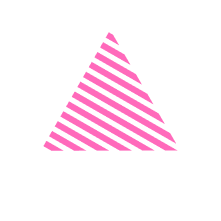Connector for Salesforce & Jira
By Tenetizer
For Jira Cloud & Salesforce Enterprise or Unlimited Edition.
20+ Installs, Data Migration Assistance, Free Installation & Setup Support.
Overview
Salesforce and Jira integration to enhance the customer support experience and overall productivity

Create Issue & Link Issues

Connect Multiple Jira Orgs

Comment from anywhere

Create Cases from Jira

Notification when Data Syncs

Advance Reporting
best features
Discover Our Features
Learn how Sync Source reduces complexity, increases data visibility, and aligns teams around a single source of truth. Your teams will be more capable of working together, resolving problems, and enhancing service delivery with the help of Salesforce and Jira integration.
Setup & Configuration - It's as easy as pie

Seamless Bidirectional Syncing & Advanced Mapping
Leverage the power of the automatic bidirectional synchronization with our Salesforce Jira connector feature to ensure that all issues/incidents are up-to-date in Salesforce, consolidated, and easily viewable for better decision-making and service delivery. Additionally, enhance your workflow efficiency with Salesforce Google Drive integration, enabling seamless access to documents and data directly within Salesforce for improved collaboration and productivity.
Customized Layout & Mapping
Configure the new Issue/Incident layout – add, remove, re-order, make required, and set a default value for each Project. The Jira SFDC integration allows you to customize visibility based on your project needs, showing or hiding specific Projects and Issue Types for each Jira Org.


Automation, logs & Import Options
Offers the simplest way to extend the features using Flow and Apex Trigger. With our Salesforce and Jira integration, you can automate the Issue creation, Issue Linking, and Case from Jira automatically.
Also, it offers ability to mass import and link existing Jira issues with cases in Salesforce using our advanced Salesforce Jira connector – Sync Source.
Salesforce and Jira Integration - As smooth as silk
New Jira Issue From Case
- Seamlessly create Jira Issue from Case by just one click.
- Fields are mapped automatically based on the configuration in the admin section.
- Use the Jira SFDC integration to map projects and issue types to case attributes.
- Create a Jira Issue automatically when Case reaches to certain Stage.

Link an Existing Issue with Case
- Search Jira Issue in Salesforce using our Salesforce Jira connector.
- Link multiple Jira Issue with Case in Salesforce.
- Preview the details of Jira without login into Jira.
- Add Comment on existing Jira Issue.

price plan
Choose your pricing plan
Our Standard Pricing starts as low as $2000* for unlimited users.
Connect with our expert to get personalized quote.
Sync Source- It’s all about the customer.

#software
#LatestPost
#designinspiration
#Logiciel