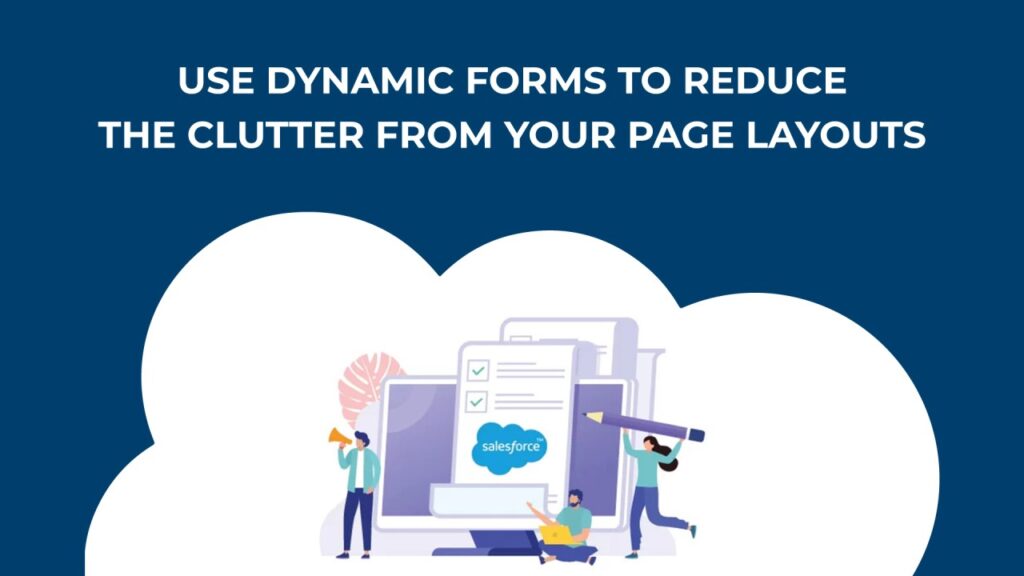
Introduction
Understanding Dynamic Forms in Salesforce
Benefits of Utilizing Salesforce Dynamic Forms
Upgrade from Page Layouts:
Enjoy the freedom to add fields and sections wherever needed, even on separate tabs if required.
Streamlined Assignment Model:
Dynamic Forms consolidate Lightning page assignment, simplifying the process compared to the dual model involving both a Lightning page and a page layout.
Enhanced Layout Flexibility:
Use visibility rules to dynamically show or hide fields and sections based on user interactions.
Effortless Layout Management:
Manage fields and sections seamlessly within the Lightning App Builder, eliminating the need for the page layout editor.
Reduction in Page Layouts:
Drastically reduce the number of required page layouts using component visibility rules, streamlining your system.
Implementing Dynamic Forms on Your Salesforce Platform
Create or Migrate a Page:
Open the desired Lightning page for a custom object. Select the “Record Detail” or “Highlights Panel” component, then click “Upgrade Now.”For a new page, navigate to your custom object, select “Lightning Record Pages,” and click “New.”
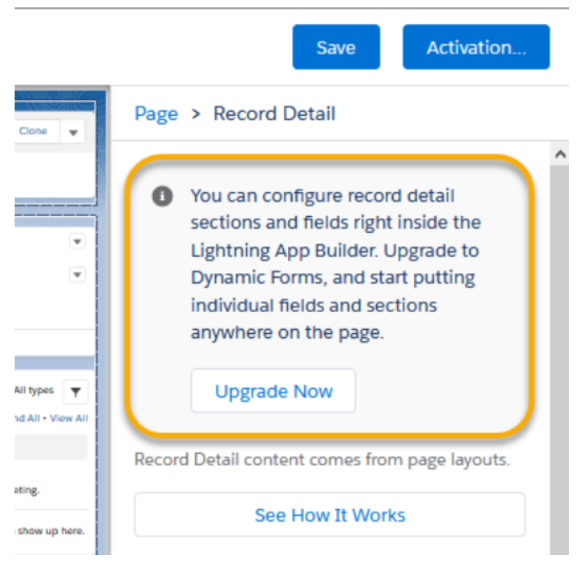
Add Fields to a Component:
After adding the “Field Section” to your page, include individual fields. Remember, you can place a “Field Section” in various locations, not limited to tabs.
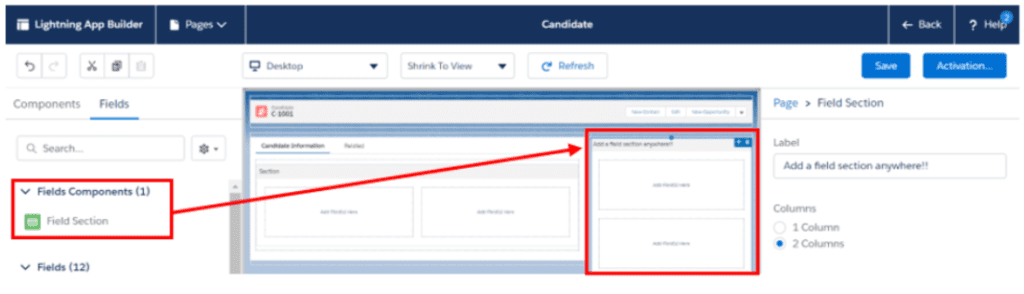
Conditional Visibility:
Make fields and components conditionally visible to specific users or profiles. Note that field visibility and field section visibility behave differently.
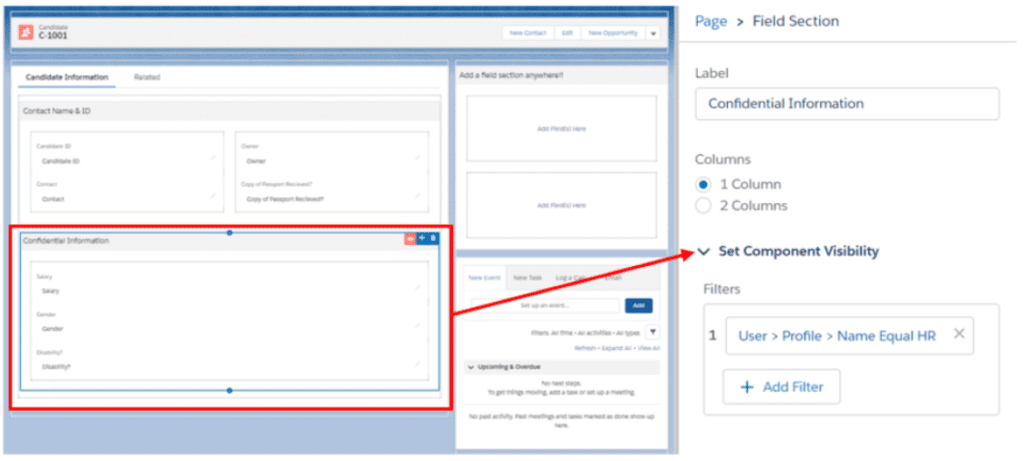
Plan for Page Performance:
Opt for tabs or accordions for improved performance and load speed, rather than overloading the initial page with numerous “Field Section” components.
Incorporate a Mobile Component:
Ensure that mobile users have access to the “Details” fields by adding the “Record Detail – Mobile” component to your pages.
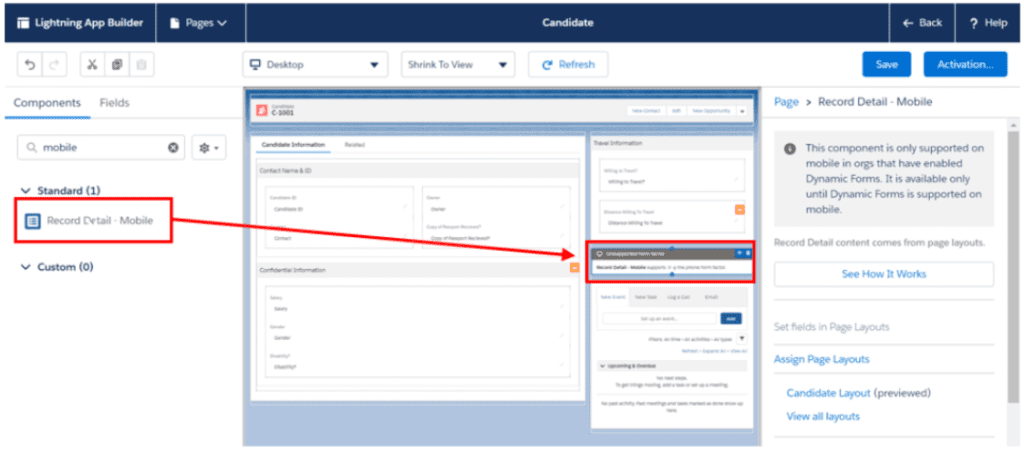
Conclusion: Improving Customer Experience with Salesforce Dynamic Forms
If you’re eager to implement Dynamic Forms and improve your Salesforce experience, Tenetizer Technologies is here to assist you. Our team of experts is ready to guide you through the process, ensuring you unlock maximum efficiency and customization within your Salesforce platform. Contact us and take the first step towards revolutionising your Salesforce experience. Let’s embark on this transformative journey together
