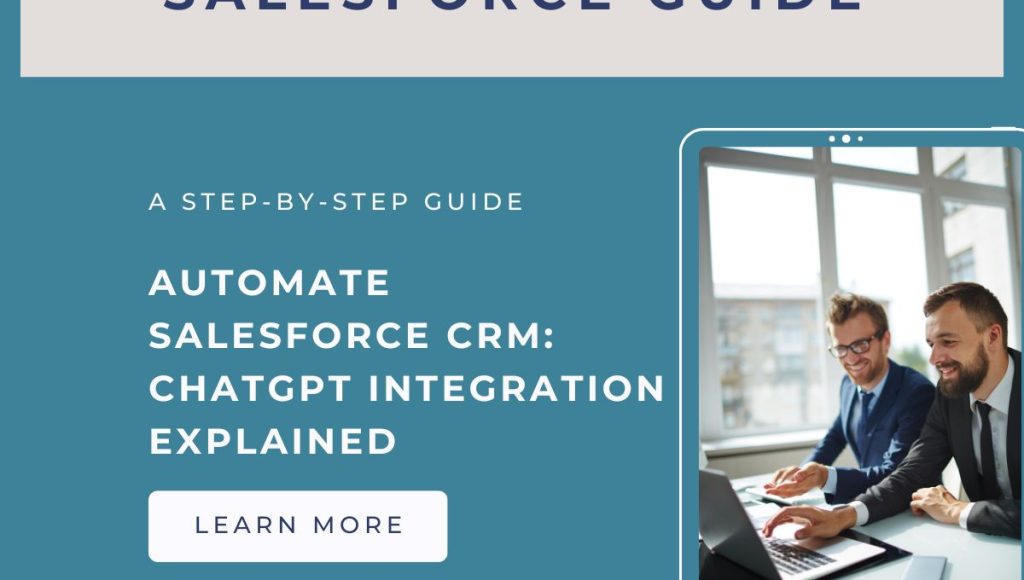Are you ready to transform your Salesforce experience? Discover the power of Salesforce CRM with ChatGPT Integration, brought to you by Tenetizer Technologies. Learn how our cutting-edge technologies can greatly enhance your CRM capabilities.
Discover how ChatGPT enhances Salesforce CRM with Tenetizer Technologies’ expert consulting services. By integrating ChatGPT, you can boost productivity, automate customer interactions, and streamline CRM processes. Benefits from ChatGPT for Salesforce include enhanced lead generation, data automation, customer support, and sales training. Learn how to effectively and securely set up this integration to maximize the performance of your Salesforce solutions. Elevate customer engagement and fully utilize ChatGPT for Salesforce.
Empower Your Business Worldwide: Elevate Salesforce CRM with Tenetizer Technologies and ChatGPT Integration
How can ChatGPT enhance your Salesforce use? Integrating ChatGPT with Salesforce can dramatically improve customer interactions, automate tasks, and streamline CRM procedures. Here are some advantages ChatGPT can offer:
Customer Support and Service: ChatGPT can assist customers instantly by responding to frequently asked questions, resolving common issues, and guiding them through self-service options. This increases customer satisfaction and reduces the number of support tickets received.
Lead Generation and Qualification: ChatGPT can help your sales team by interacting with website visitors, qualifying potential leads, and assisting in prioritizing and following up with qualified leads.
Data Entry and Automation: ChatGPT can save time and minimize human errors by automatically extracting information from emails, forms, and other documents, and entering it directly into Salesforce records.
Sales Playbooks and Training: ChatGPT can provide salespeople with real-time advice, help manage objections, and make recommendations during customer interactions, helping to close deals faster.
Knowledge Base and Content Generation: ChatGPT helps maintain consistent messaging and speeds up content creation for your Salesforce knowledge base, marketing materials, or product descriptions.
To establish a secure connection and manage the integration’s settings, you typically need to configure Remote Site Settings and Custom Metadata in Salesforce before integrating ChatGPT.
From a technical standpoint, developers have utilized ChatGPT to create new code and improve existing applications on the Salesforce AppExchange, showcasing its ability to support the creation of more sophisticated and intelligent applications.
If you want to integrate ChatGPT with your Salesforce environment, you may consider middleware, ChatGPT plugins, custom development options, or Salesforce AppExchange solutions.
An Example of ChatGPT’s Salesforce Integration Here’s a practical illustration of ChatGPT’s Salesforce integration:
Situation: An organization wants to use ChatGPT to automate responses to frequently asked questions to enhance customer support on Salesforce.
Steps in Integration:
Remote Site Settings: To enable outgoing calls to the OpenAI API, the company configures Remote Site Settings in Salesforce.
Custom Metadata: They create “ChatGPTIntegration” Custom Metadata, which includes fields for the API key, API endpoint, and additional customizations.
API Key: They obtain an OpenAI API key and include it in the Custom Metadata setup.
Use Case Execution:
Customer Support: ChatGPT helps customers get immediate assistance by responding to frequently asked questions and resolving issues. It can also guide customers through self-service options.
Data Entry: ChatGPT automates data entry tasks by extracting information from emails or forms and entering it directly into Salesforce records.
Sales Training: ChatGPT provides real-time guidance to sales staff during customer interactions and helps create interactive sales playbooks.
Through this integration, ChatGPT can assist with follow-ups on customer requests, provide reminders, notifications, or alerts for agents, and help with task and activity management within Salesforce.
For a more technical example, developers have used ChatGPT to enhance apps on the Salesforce AppExchange and generate new code. For instance, ChatGPT was integrated into the “Formula Debugger” app to improve its analysis and optimization of formula fields.
These examples demonstrate how ChatGPT can be utilized in Salesforce applications to boost productivity and customer engagement. If you’re considering this integration, explore existing Salesforce AppExchange products or custom development options.
Security Considerations for Integrating ChatGPT with Salesforce When integrating ChatGPT with Salesforce, security is a primary concern. Here are some crucial security considerations:
Data Security and Privacy: Ensure the integration complies with relevant data protection regulations, such as GDPR, and that sensitive customer information is handled securely. Use access restrictions and encryption to protect customer data.
User Authentication: Prioritize security and user authentication to protect sensitive customer information in Salesforce. Ensure that only authorized personnel have access to the integrated system.
Data Transmission: Ensure that all data transferred between ChatGPT and Salesforce is encrypted to prevent unauthorized access or data breaches.
API Security: Create an API key from OpenAI and store it securely in Salesforce’s Custom Metadata to protect API access and authentication credentials for ChatGPT.
Input Sanitization: Use input sanitization to prevent injection attacks. This involves filtering certain fields and, if available, favoring reliable AI models like Einstein GPT.
Set up Salesforce’s Remote Site Configuration to allow external calls to the OpenAI API, ensuring no security limitations on the connection between OpenAI and Salesforce.
Monitoring and Auditing: Regularly monitor the integration to detect any unusual activity or potential security threats. Maintain interaction logs for auditing and compliance purposes.
By considering these security factors, you can ensure the security and reliability of your ChatGPT integration with Salesforce, protecting your data and your clients’ privacy.
Conclusion
In Conclusion, Set your company up for global success with Tenetizer Technologies’ ChatGPT integration. Enhance client engagement worldwide, streamline processes, and elevate your Salesforce CRM experience. Our innovative solutions offer seamless integration and unparalleled support, transforming industry standards. Visit www.tenetizer.com to see how we can help you optimize your Salesforce operations for global sales. Join us as we drive your company’s success and growth worldwide. Trust Tenetizer Technologies to guide you toward improved cross-border customer satisfaction and efficiency.
Take the next step with ChatGPT connectivity and transform your Salesforce operations globally today.