How we solved the problem of manually creating complex Contract by Customizing the Docusign Integration with Salesforce
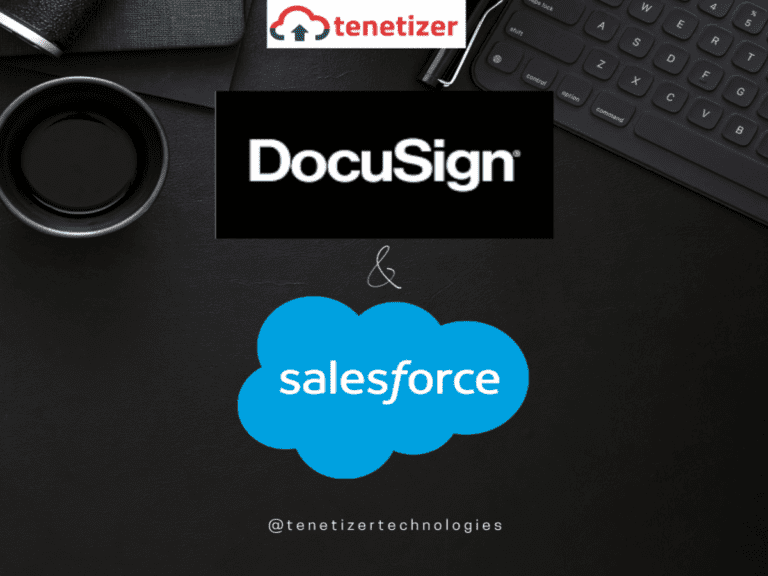
💡 About Customer
In pursuit of streamlined document management for a renowned transport firm in the UK, we at Tenetizer Technologies, sought to integrate DocuSign, a leading electronic signature and document management platform, with the Salesforce ecosystem. This integration promised increased efficiency, compliance, and security in handling critical documents.
🛠️ Current System & Pain Points
Docusign
DocuSign transforms how businesses handle agreements, providing a secure and dependable platform for electronic signatures and seamless workflows. Trusted by organizations worldwide, DocuSign ensures the secure signing, delivery, and storage of essential documents, revolutionizing the way businesses execute agreements.
Salesforce
Salesforce, a dynamic customer relationship management (CRM) platform, empowers businesses to optimize sales, service, and marketing operations. Integrating DocuSign with Salesforce augments these capabilities, streamlining the document signing process within the Salesforce environment. This integration enhances operational efficiency and productivity, ensuring a seamless flow of critical documents.
Pain Point - Primary Driver for Customization:
1️⃣ Salesforce Portals and Envelope Sending Challenges:
The DocuSign package for Salesforce provides robust functionalities, but it encounters limitations when working with Salesforce portals. Unfortunately, it doesn’t allow the seamless sending of envelopes directly from the portal.
2️⃣ Customized Data Pre-population Requirements:
When it comes to sending envelopes with pre-populated data, specific requirements demanded a level of customization beyond the capabilities offered by the DocuSign package. This customization is essential for meeting unique document needs.
3️⃣ Separate DocuSign Templates for Portal Accounts:
Addressing customer preferences, there was a necessity for separate DocuSign templates tailored specifically for portal accounts. This ensures a more personalized and efficient document processing experience.
4️⃣ Customizing Template Tags with DocuSign Apex Toolkit Challenges:
While the DocuSign Apex Toolkit is a powerful tool, it faced challenges when working with custom template tags. Native API integration, in contrast, provided a higher level of customization, ensuring the flexibility required for our tailored approach.
5️⃣ User Account Management and JWT Authentication:
The DocuSign package typically requires separate DocuSign user accounts, but our customer desired a streamlined process. To meet this requirement, we implemented a custom integration that allowed setting up everything from the system user context on behalf of the customer, employing a secure JWT authentication flow.
6️⃣ Cost Considerations:
In our exploration of tailored solutions, it became evident that the DocuSign package might incur higher costs compared to a custom integration. Our approach aimed at delivering enhanced customization at a more cost-effective rate, aligning with our customer’s specific budget considerations.
Integration Objectives:
Document Creation for Signature:
By empowering users to dynamically create documents for signature directly from Salesforce, we eliminated manual document preparation, significantly expediting the document generation process.

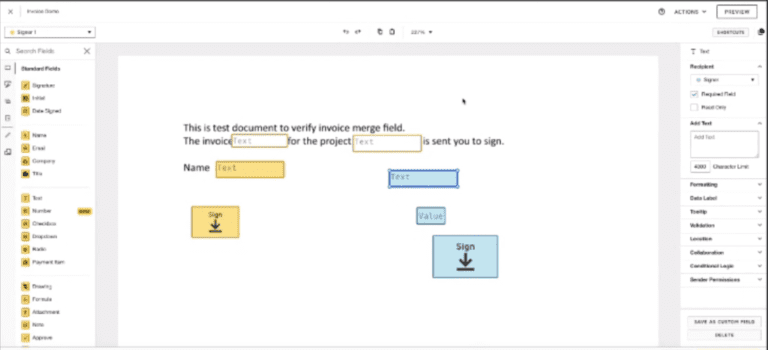
Linking Documents to Salesforce Objects:
Establishing a secure connection between documents and Salesforce objects, particularly opportunities, was instrumental. We implemented merge field tagging, enabling the insertion of personalized content, ensuring that each document catered to the specific needs of its recipients.
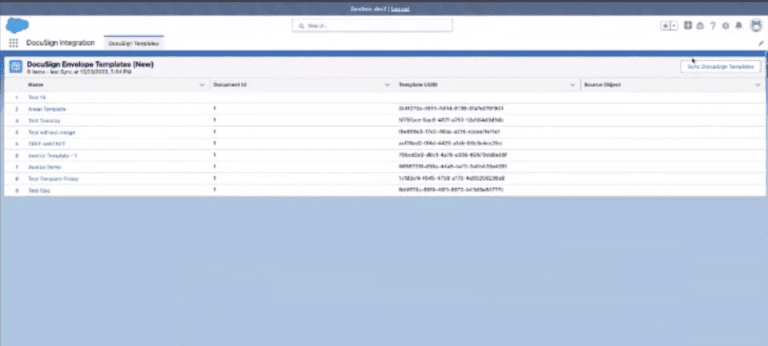
Authentication and Template Selection:
The integration prioritized stringent authentication protocols, including multi-factor authentication measures, to ensure secure access to DocuSign functionalities within Salesforce. Additionally, users were provided with the ability to seamlessly select templates, standardizing document creation for uniformity and consistency.
Document Review and Digital Signatures:
Prompt email notifications guided users to review and digitally sign documents, automating the approval process and providing a comprehensive, traceable record of signatures.
Custom Work and Authentication:
In response to specific constraints, we opted for a custom integration approach, meticulously designing an authentication mechanism that circumvented limitations while ensuring robust security measures. This approach not only secured access but also met compliance requirements, tailored to the specific demands of the Salesforce Community environment.
JWT Authentication:
We chose JSON Web Tokens (JWT) as the primary authentication method, aligning perfectly with our client’s security and access control requirements. This method allowed us to restrict document creation and sending authority to specific users, ensuring stringent control over these crucial functionalities.
Certificates, generated through RSA key pairs, formed the bedrock of the authentication process. These certificates, coupled with carefully configured name credentials within Salesforce, fortified the integration’s security measures. The RSA keys were seamlessly generated within the DocuSign platform.
Template Customization in Salesforce:
Syncing Templates:
The synchronization of templates within Salesforce was pivotal in ensuring seamless integration. This process allowed for dynamic data interchange between Salesforce and DocuSign, resulting in a unified document management experience.
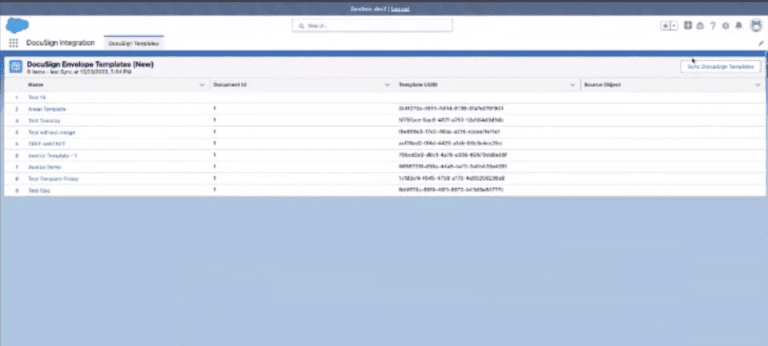
Injecting Inputs into Templates:
The integration seamlessly injected data inputs from Salesforce into DocuSign templates, maximizing efficiency by reducing manual data entry and minimizing errors.

Syncing and Reflecting Changes:
The dynamic syncing of templates ensured real-time updates and changes were seamlessly reflected within Salesforce. This feature kept users up-to-date with the most current and accurate document templates.
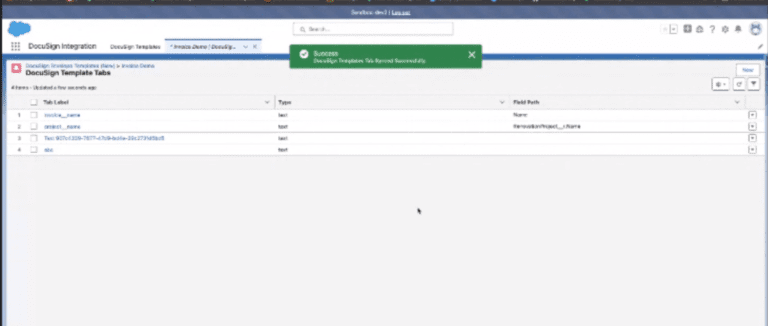
Enabling Prepopulated Data:
A key use case demonstrated the integration’s capability to send documents with pre populated data to customers. This was achieved through APIs, which extracted relevant information from Salesforce, automating the document population process before sending for signature.
Main Use Case: Sending Prepopulated Data in Envelopes
One of the key use cases of the DocuSign integration with Salesforce was the ability to send prepopulated data in the documents enclosed in an envelope to the customer. This feature was particularly valuable in scenarios where an invoice trigger was activated. When this occurred, the system automatically sent out an envelope containing the necessary details, which were already pre populated.
This functionality was achieved through the utilization of APIs. These APIs, integrated into the system, were responsible for extracting the relevant information from Salesforce. Once retrieved, this data was automatically inserted into the documents within the envelope, ensuring that the customer received documents with all necessary details prepopulated.
By seamlessly incorporating this feature, we significantly streamlined our client’s document generation and delivery process, reducing manual data entry and minimizing the potential for errors. This use case exemplifies the power of a well-designed integration in enhancing operational efficiency and ensuring a seamless experience for both clients and internal teams.
Conclusion:
Tenetizer Technologies’ integration of DocuSign with Salesforce represents a transformative leap in document management capabilities. This strategic move combines the strengths of two powerful platforms, offering efficiency, compliance, and security in handling critical documents. The synchronization of templates and the ability to inject dynamic data exemplify the integration’s capacity to drive productivity and accuracy in document management workflows. Overall, this case study showcases the potential for technology to enhance business processes and facilitate seamless collaboration across platforms, ultimately resulting in a more streamlined, efficient, and secure document management process.
We would love to discuss how can we transform your workflow with this effective implementation. Please reach us out here: contact@tenetizer.com.
